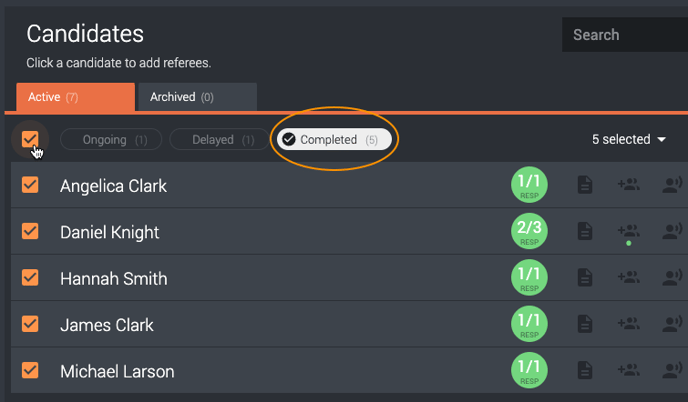How do I share multiple reference reports at once?
Here you can read how you easily share the reference report for several candidates at once.
Start in the list view of the candidates. Mark the candidates which reference report you want to share.
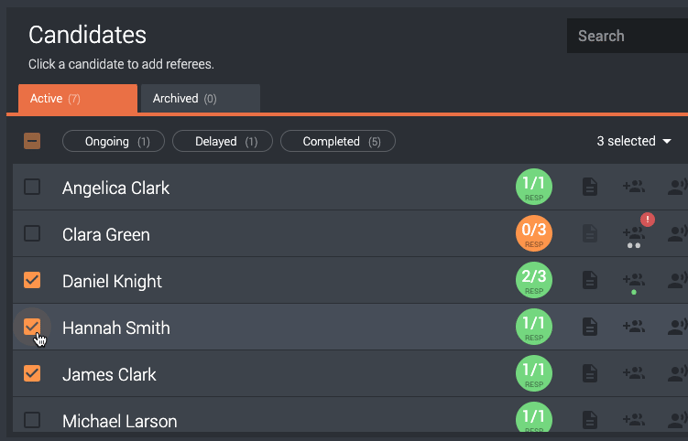
Press the dropdown menu for the selected candidates and select Share Reports.
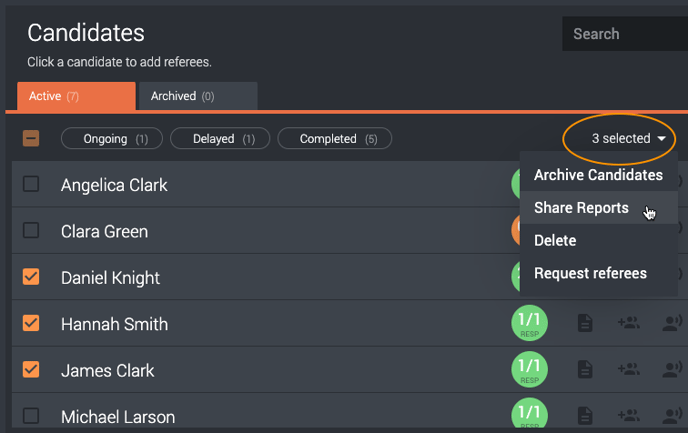
Write the email you want to share the reports to in the box. You can also choose to make the reports anonymous, hide the position name and client, and give the reports a password to open.
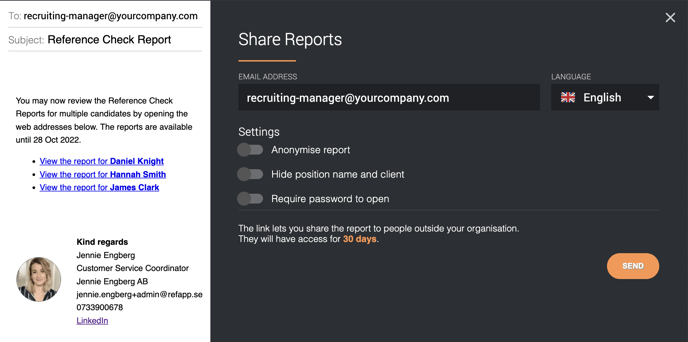
Do you want to share the reports of ALL completed candidates? Use our automatic sorting function to sort to only see the Completed candidates and select them all at once in the checkbox. To read more about sorting candidates and the list view, see this article.