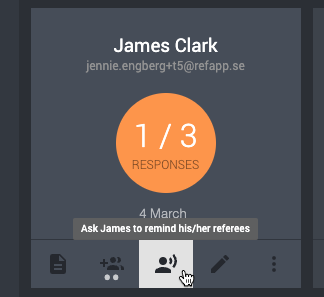How do I send reminders to referees?
In Refapp, the default setting for you as a user is that you automatically send out reminders to the referee. If you want to send additional reminders or control the reminders manually, you can read more about this here.
Automated reminders are the default for all users but are optional and can be turned off inside your profile settings. To read more about how automatic reminders work, see this article.
Send reminders manually to a referee
Click on the referee that has not responded to the reference check and examine the activity log to make a judgment on whether to send a reminder or not. Then press the email or text message icon on the referee and preview the text. Press Send reminder.
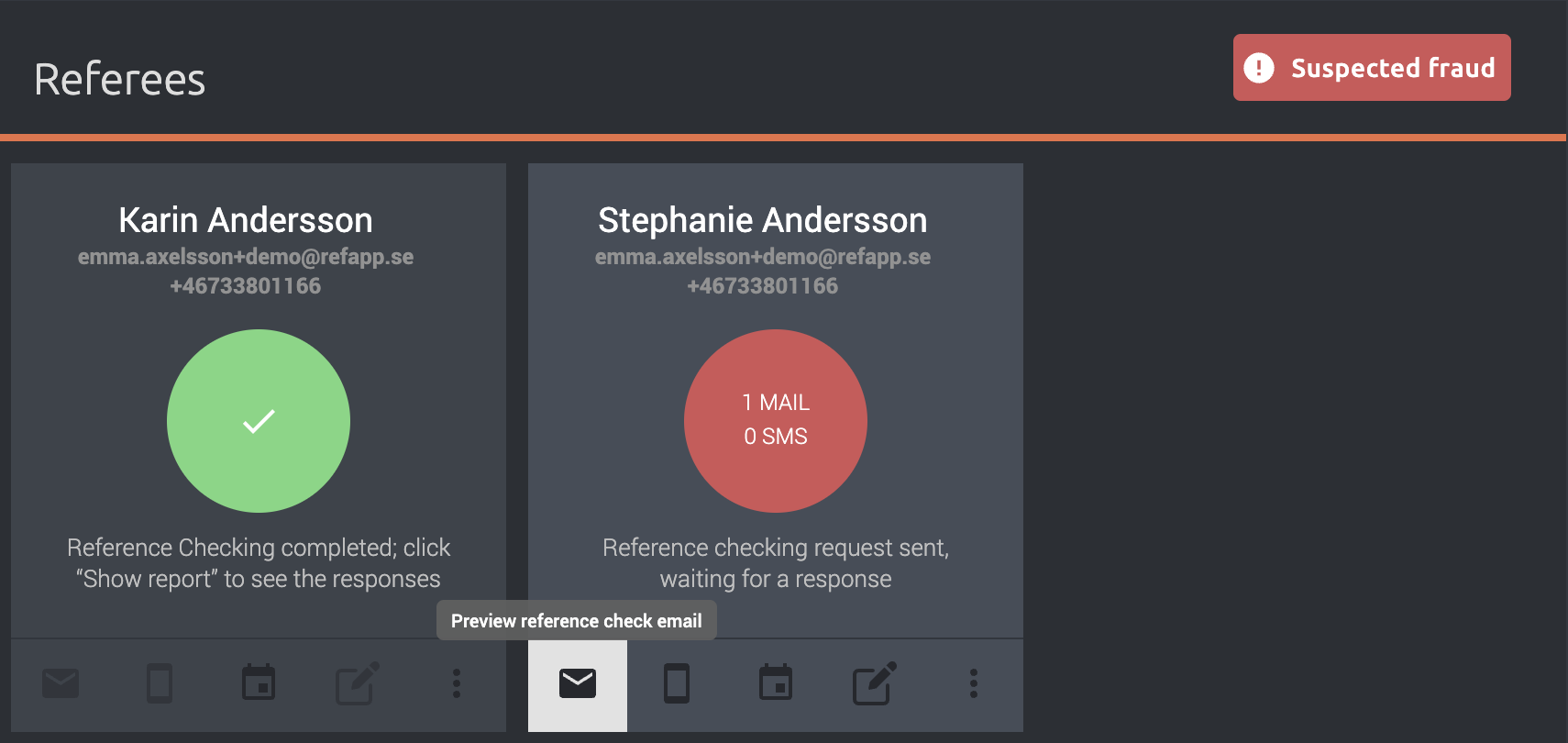
If the referee does not respond despite the reminder, you can send a reminder to the candidate instead:
Press the icon Ask the candidate to remind his/her references on the candidate. Choose whether to send the information by email or SMS, preview the text and then click Send.