How do I implement the On Hold function in my organisation?
If you want to be able to make changes in the project created from an ATS system in Refapp before you send out the request to the candidate, you can put projects On Hold.
There are a few different ways to implement this in your organisation, depending on how you want to work and which ats system you use.
Always putting projects On Hold
If you want that all users in your organisation should make edits in the projects before sending out the reference check, you need to create a project template and make it default for new projects created from ats system.
As an administrator, press your profile picture in the right-hand corner and go to Project templates. Create a new template. Select basic settings; these will be possible to edit after a project has been created. At the end of the settings, press the toggle Put projects created from this template on hold.
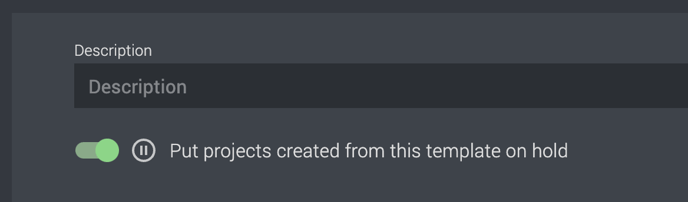
Once the project template has been created, go to Company settings and the Integrations tab. Select the project template you created in the dropdown menu under Project Template for defaults and new projects. All projects created from your ats system will be based on this project template, and all new projects will be put on hold.
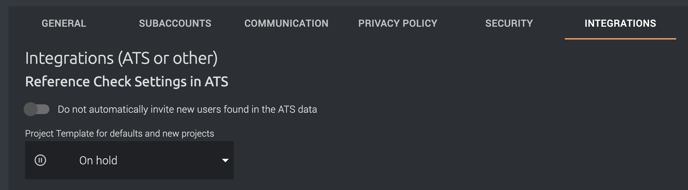
If you always work with project templates
If your organisation works with project templates in your ats, add a new template in Refapp, make the name something about On hold for it to be easy to choose in your ats and in the bottom, press the toggle Put projects created from this template on hold.
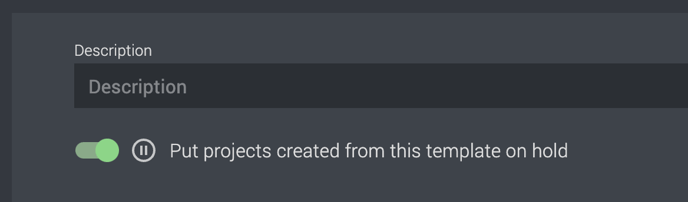
Then when selecting a project template on a job in your ats, select the project template. The project will then be created on hold in Refapp when you start a reference check, and the recruiter can go into Refapp and make the changes they want to the project before sending out the reference check.
Not selecting a questionnaire on purpose (not possible in all ats systems)
If a project created from an ats doesn't have a questionnaire selected, the project will automatically be put on hold. This means that if you purposely don't select a questionnaire when setting up the settings for Refapp in your ats, you can use the on hold function and can make changes in the project before sending out the reference check to the candidate. Note that in some ats systems, selecting a questionnaire is mandatory, and then this way to trigger the on hold function doesn't work.
