How do I edit the interval of automatic reminders to referees?
Refapp automatically sends out reminders to candidates and references if they do not respond in a project. Here you can read more about how to change the time interval for the reminders.
Users with administrator rights in Refapp can adjust the number of hours that elapse before referees get automatic reminders sent to them. This is a Company Setting, meaning that the setting will be active for all users within the company.
Click on your profile picture at the top right corner in Refapp and select Company Settings.
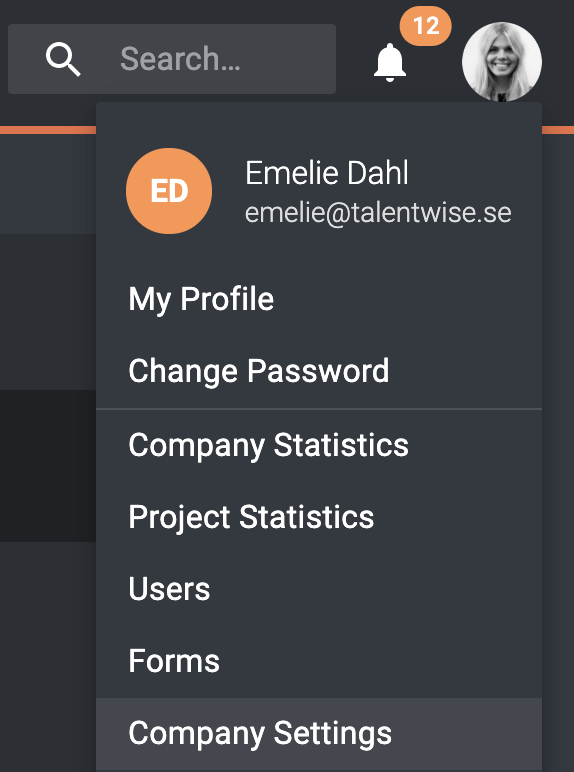
In the General view, click on the drop-down menu entitled Hours to wait before sending referees a reminder.

Choose how many hours you want between the automatic reminders, 24h, 48h, or 72h.
