How do I customize which time periods communications are sent to candidates and referees?
In Refapp, it is possible to adjust the times at which e-mail and text messages are to be sent to candidates and referees. The setting applies to both automatic and manual mailings.
Disable Reminders on Public Holidays/Red Days
Users with administrator rights in Refapp can now easily mark certain days, usually public holidays, as "quiet" days when no communication is sent to referees or candidates.
To use this feature, follow these steps:
1. Click on the icon with three lines in the menu and select Company Settings.
2. Navigate to the Communication tab.
3. Click on "Add" located between the calendars for communications and calendar bookings.
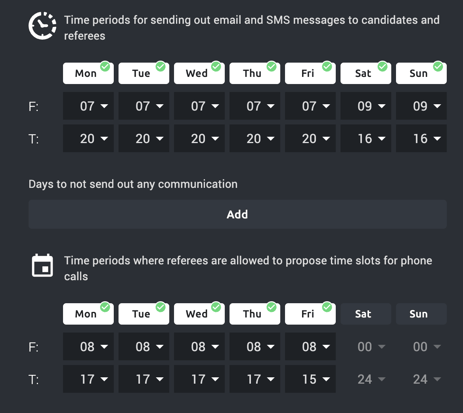
Here, you can enter the date and choose to make it recurring if the public holiday occurs on the same date every year. If you have multiple dates to add, simply click on "Add" again.
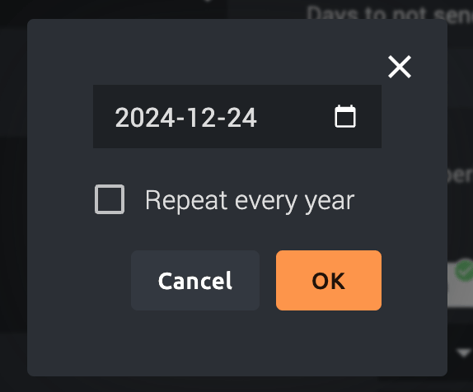
This new feature provides flexibility and control over when communications are sent out, allowing you to customize it according to your company's needs.
customize which time periods communications are sent to candidates and referees
As an administrator in Refapp, click on your profile picture at the top right of Refapp. Select Company Settings. Select the tab Communication and go to the section: Time periods for sending out email and SMS messages to candidates and referees.
Set the time span when you want emails and text messages to be sent to candidates and referees. This applies to both automatic mailings and manual ones and for all Refapp users within the company. Mailings made during a so-called “Quiet Period” in Refapp are queued and sent out according to the schedule you have set for the next day.
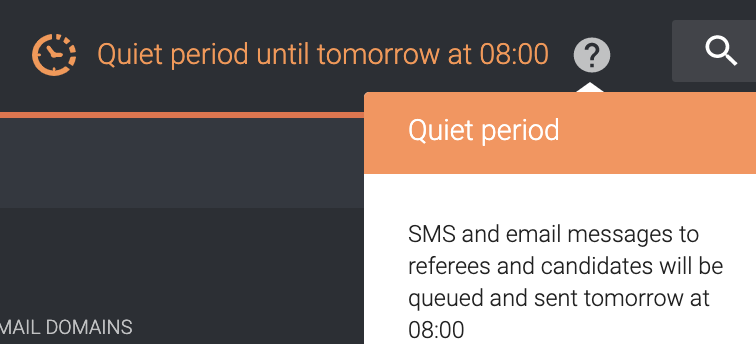
Don't forget to press Save.
