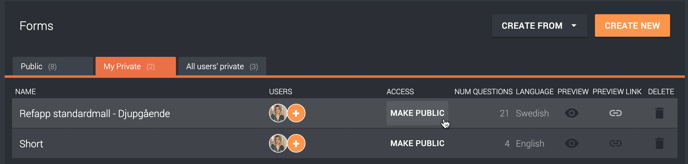How do I create new question forms?
Navigate to the Menu in your top right corner in Refapp and select Forms in the dropdown menu.
Click on Create New or Create From and select the template you want to base the questionnaire on.

You can now update your form according to your preference.
Either use drag-and-drop to select frequently asked questions from the right column to the left column. You can also search for queries in the right-column search box.

Press Add question to create a new question.
If you want to add the candidate's name to your question or add any other information to your question, you can use Refapps' replacement codes via Insert @name. The different replacement codes are; @TheCandidate, @TheCandidate’s, @Position, @Client or @Subaccount.

Remember to choose the correct version of @TheCandidate for your sentence!
For example: Does the @Candidate have a driving license? = Does Adam have a driving license?
Once you've written your question, choose what type of question you want to use and then supplement it with additional factors relevant to the question type.

Do you want to know more about how to edit the different question types in Refapp?
How do I make a question mandatory in a questionnaire?
How do I edit the labels in Scale Questions?
How do I create a question where the referee can pick multiple answers?
Once you made all changes to your Form press Save to save the Form. If you have created a new form you need to add a name and description.
The form is now visible in the tab My Private. If you have administrative or extended rights in Refapp, you can also choose to make the form Public and accessible to all users of the company by clicking Make public.