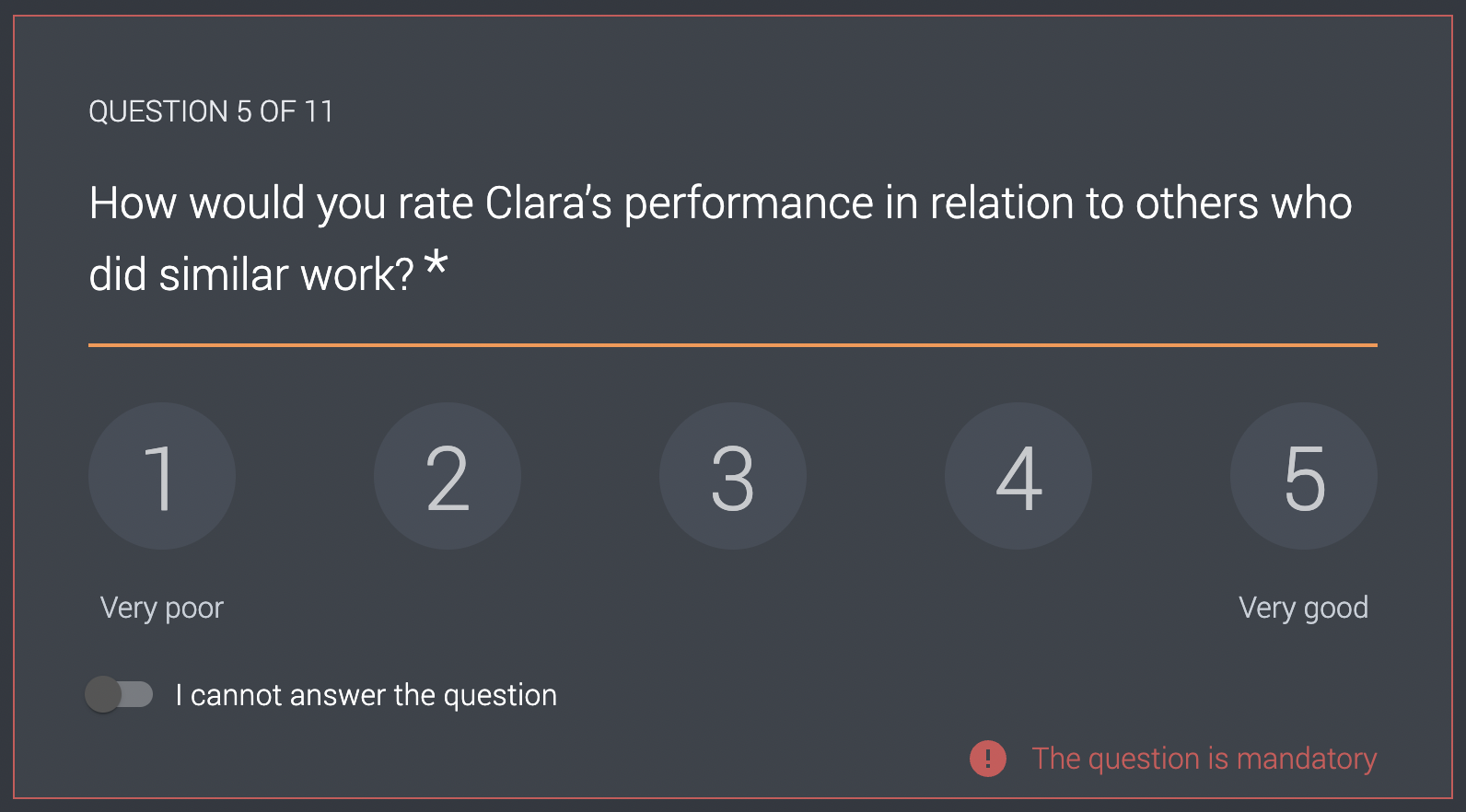How do I make a question mandatory in a questionnaire?
If you have an important question that you need the referees to answer, you can make questions mandatory.
To make specific questions mandatory in a questionnaire, go to the edit mode on the questionnaire in your project or your organization's template. Select the question you want to make mandatory and activate the Mandatory toggle.
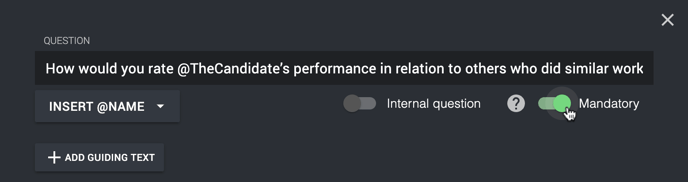
When a question is put as mandatory, it will be marked with an asterisk (*) in the list of questions.
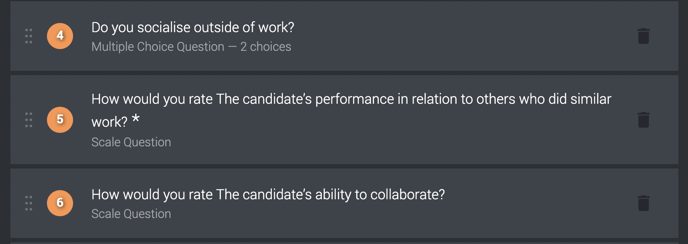
If the referee fails to answer a mandatory question and tries to submit the questionnaire, the person is referred back to the question, which is marked red.