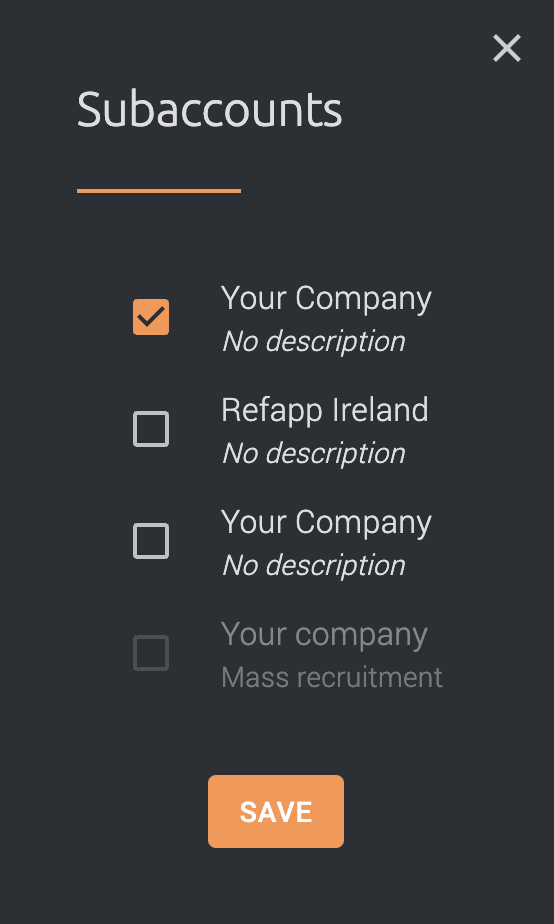How do I connect question forms to different subaccounts?
If your organisation works with different subaccounts, it's possible to select which subaccount should have access to which question forms.
As an administrator, go to you profile in the right corner and select Forms.
In the category All public, you can see all public questionnaires in your account. In the Subaccounts coloum you can see how many subaccounts the question form belongs to. To change the access, press the box.
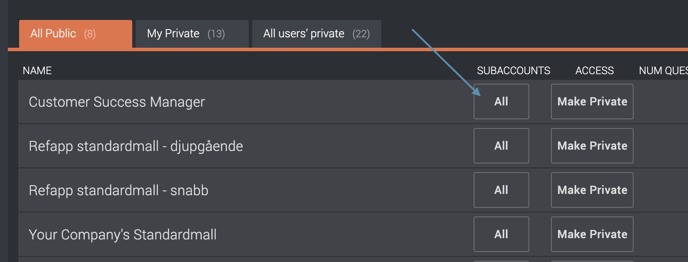
When you press the box, you'll see a list of all the subaccounts and can select which ones should have access to the form.
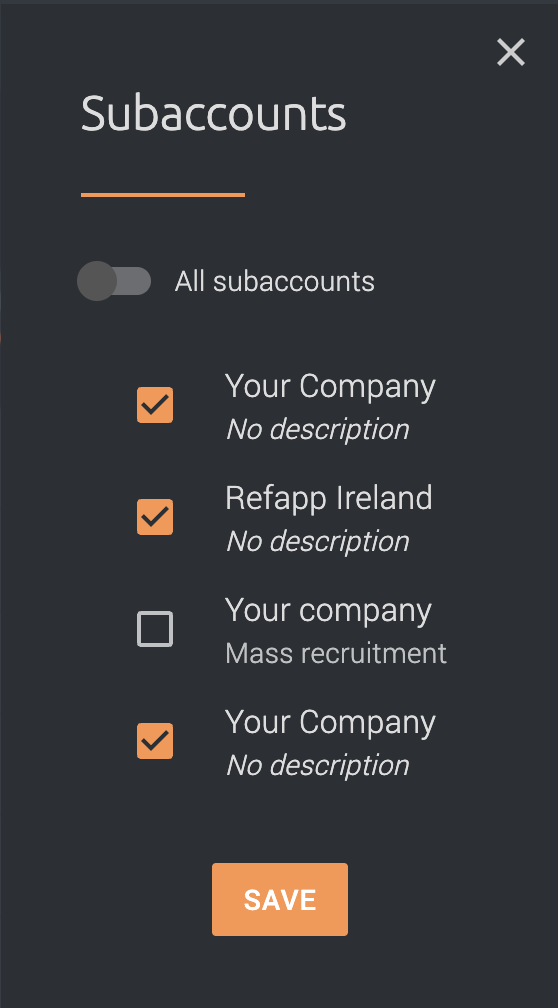
If you make a private form public, it automatically gets added to all subaccounts.
Subaccount administrator
A subaccount administrator also have the ability to control the access to forms, provided they are a member of all the subaccounts the form is connected to. If a subaccount administrator makes a private form public, the form gets added to all the subaccounts the subaccount administrator has access to. They are not able to add the form to a subaccount they don't have access to.