Can I see other users projects in Refapp?
In Refapp, users can only view the projects they have initiated themselves or have been invited to. Only users with administrator privileges and sub-account administrators can see projects of other users.
If you are an administrator/sub-account administrator, you will have a button on the Refapp homepage that says Show all projects. Just like in the image below.
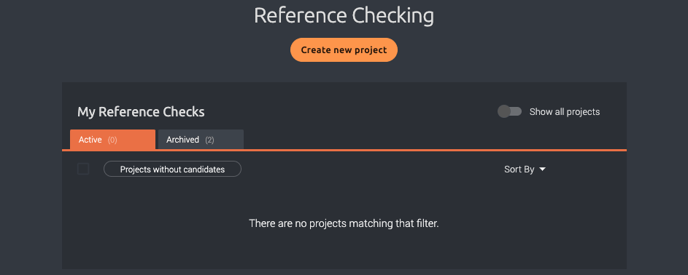
When you activate that toggle, all projects in Refapp will be visible in the list.
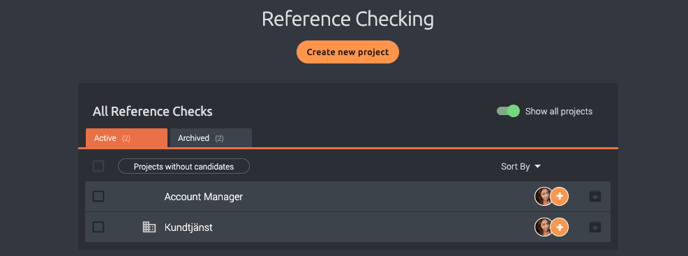
To be able to make changes to a project, help add candidates, request answers from a referee, etc, you need to participate in the project.
As an administrator/sub-account administrator, you have the ability to add yourself or other users to a project, whether you are participating in it or not.
Click on the "Plus" icon next to the project title to add a colleague to the project.
What are public projects and how can I use this feature?
If your company has many users who need access to specific projects in Refapp, for example, to view the reference report, manually adding them to all projects can be time-consuming. In such cases, there is a feature you can enable called "Public Project."
Projects in this category are visible to all users in the sub-account, regardless of the user's permissions. The user is not an active participant in the project and cannot send out any communication to references and candidates or modify any settings.
