How do I invite new users to Refapp?
If you have an account with administrative or extended rights, you can invite new users to Refapp.
1. Click on the menu icon in the top right corner of Refapp, and select Users from the drop-down menu.
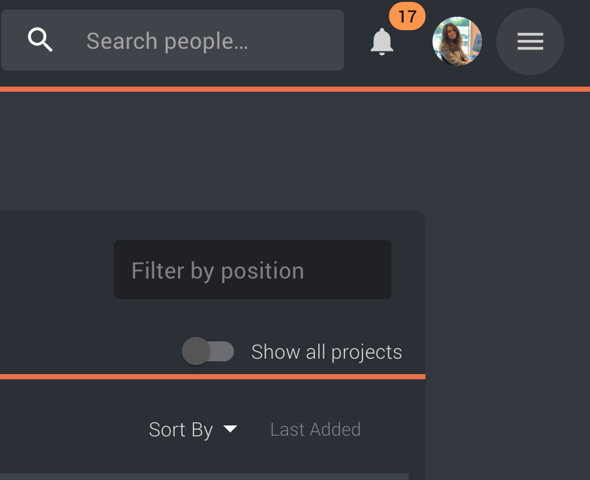
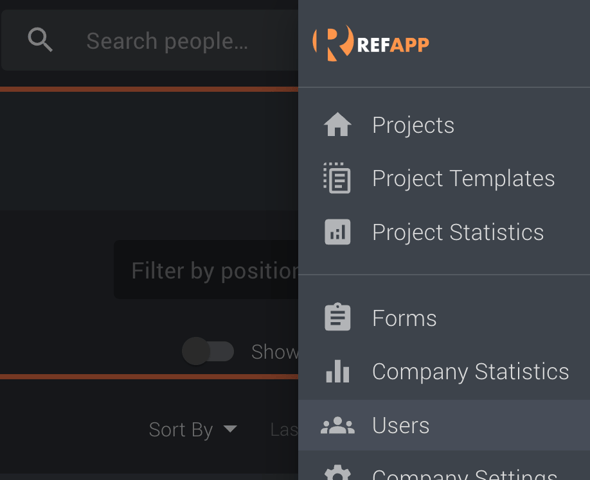
2. Click Invite
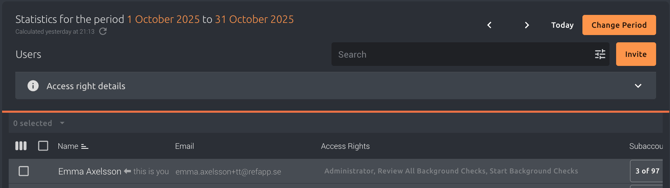
3. Enter the person’s email address, set access level and click Send Invitation.
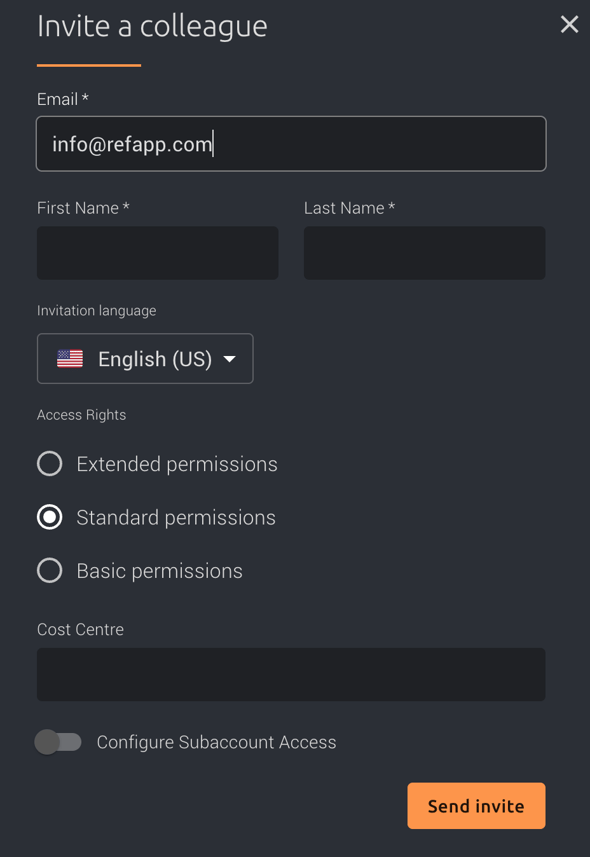
Tip!
If your company works with different subaccounts, it's possible to choose which subaccounts the new user should belong to when you invite them.
