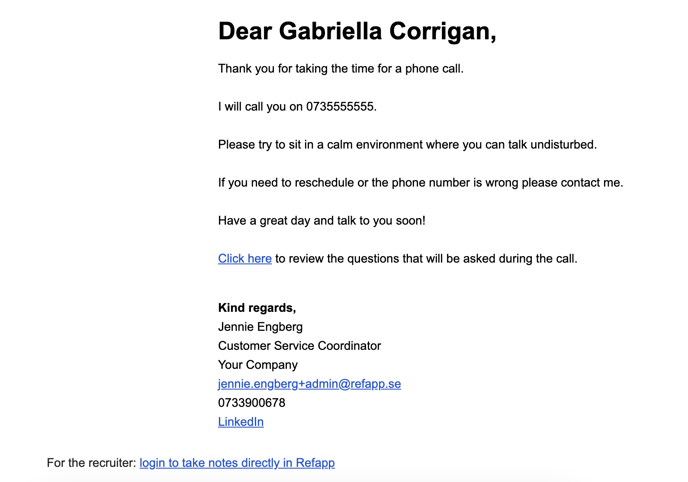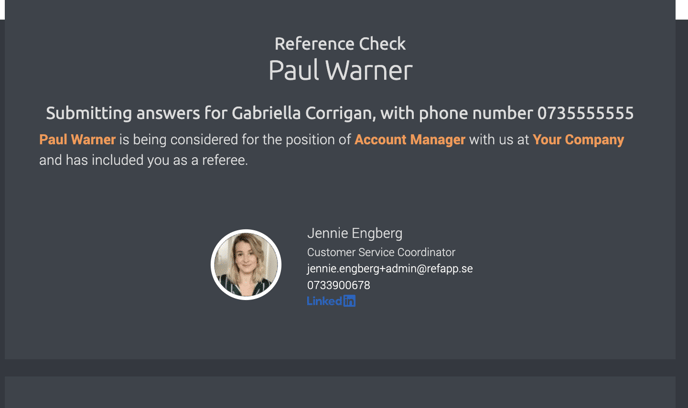How does it work when a referee wants to be called instead of answering digitally?
1. The referee opens the email asking them to provide references and clicks on the link I would rather be called.
2. The referee is taken to a calendar booking view and can give suggestions for times that work for them.
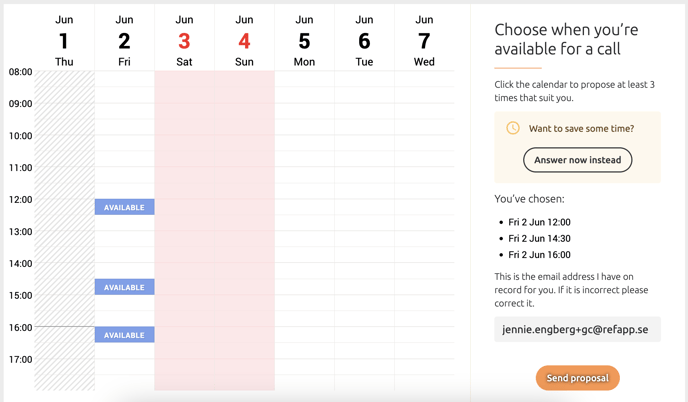
3. You will receive an email with the subject line "Requesting a reference check call for the process" where the referee's proposed time slots are presented.

To accept a time, simply press the time that suits you, either in the email or on the referee in Refapp. You can also send the referee new suggestions of times if none of the times works.
This information is also available in Refapp by clicking on the referee’s card to see the activity log.
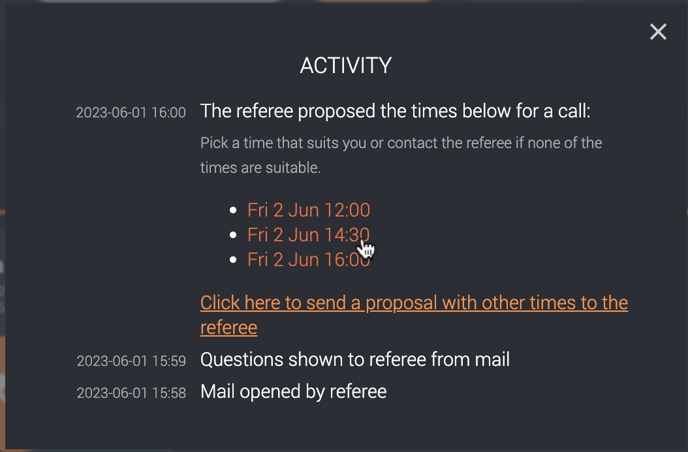
4. A reference check call is then booked, and both you and the referee will receive an email with a calendar booking. At the end of the email, you, as a recruiter, have a link to the referee to be able to take notes directly in Refapp.