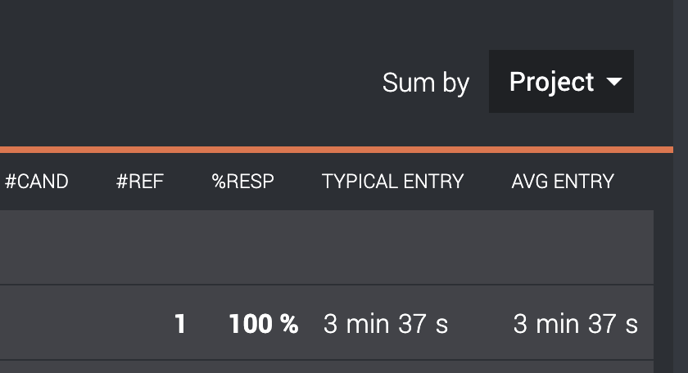How do I interpret the statistics in Refapp?
In Refapp, you can follow numbers and statistics for how your company uses Refapp.
Company statistics
If you want to know how much Refapp is used in your company or get other insights, you can read it under Company statistics under the main menu.
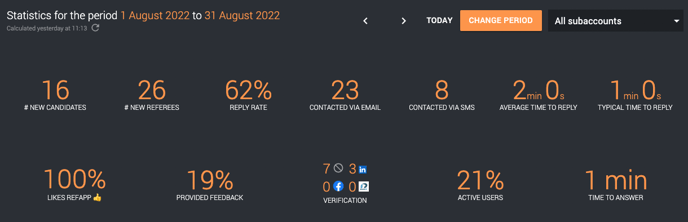
New candidates in a period: The number of candidates for whom you contacted the first referee during the period.
New referees: The number of referees you sent a reference check to via email or SMS during the period. As well as whether you copied the web address to the questionnaire and emailed it or if you sent time slot proposals for telephone calls via the calendar booking feature.
A candidate/referee is thus considered as “new” only when you actually contact the referee (and not when you enter their information in Refapp).
Contacted by mail/sms: The total number of referees (new and "old") that have been contacted by mail or sms during the period.
The number that shows the response rate for a certain period is the percentage of the new referees that have submitted answers - either through the form or if you submitted them during a phone call with the referee.
Verification: Number of referees that have verified their identity through the different options: None/LinkedIn/Facebook/BankID.
Average time to reply: The average time it has taken from contacting the referee until they've replied to the questionnaire.
Typical time to reply: The median time it has taken from contacting the referee until they've replied to the questionnaire.
Subaccount statistics
If your company has a subaccount, you can also see the statistics for every account separately. To pick a subaccount, you select it from the dropdown menu for All subaccounts.
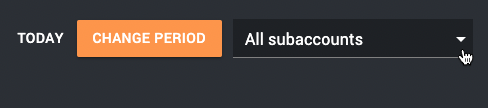
Project statistics
If you go to Project statistics, you can access a list of the projects created in your organisation. You can remove or add statistics depending on what you want to look at. To do this, press the column symbol to see a dropdown list of the different categories.
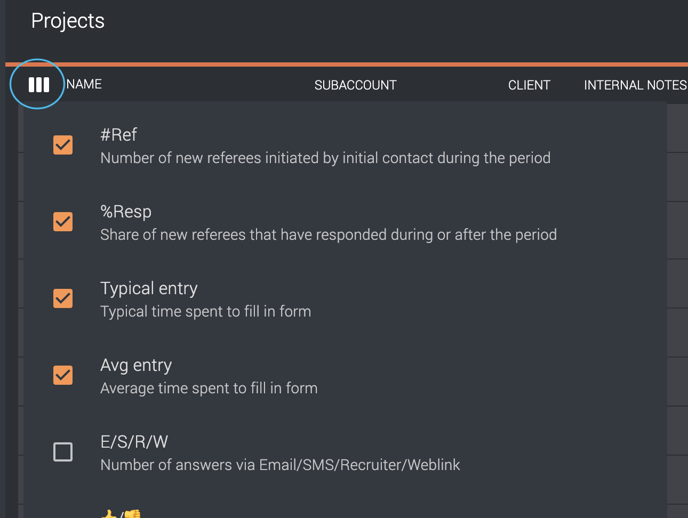
In this view, you can, for example, select to see the typical and average entry for all projects.