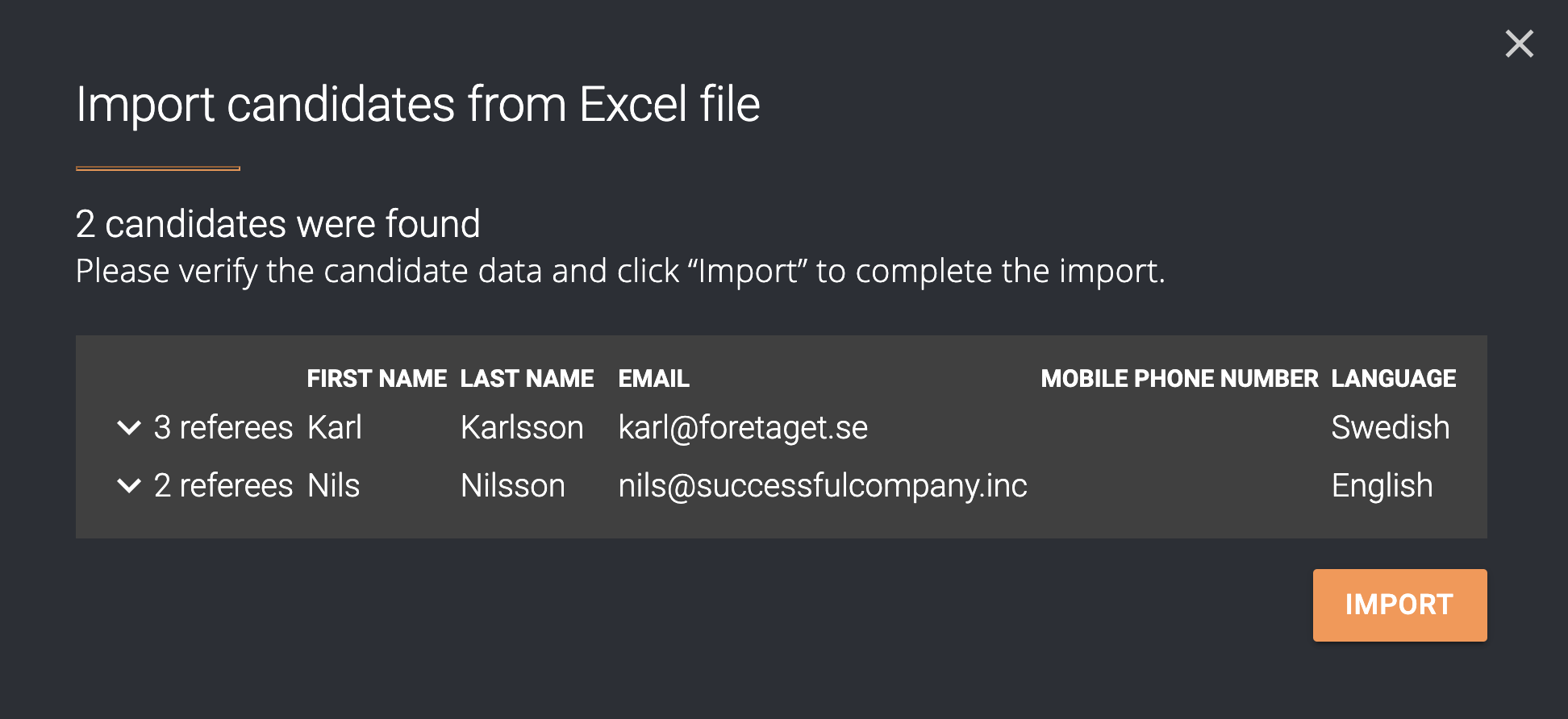How do I import several candidates at a time using an external file?
If you are going to add many candidates at the same time, you can import candidates via an excel file instead of entering them one by one. Read more here.
1. Contact us at Refapp and we will activate the feature in your Refapp account. In the candidate view, a new button appears Add from file.
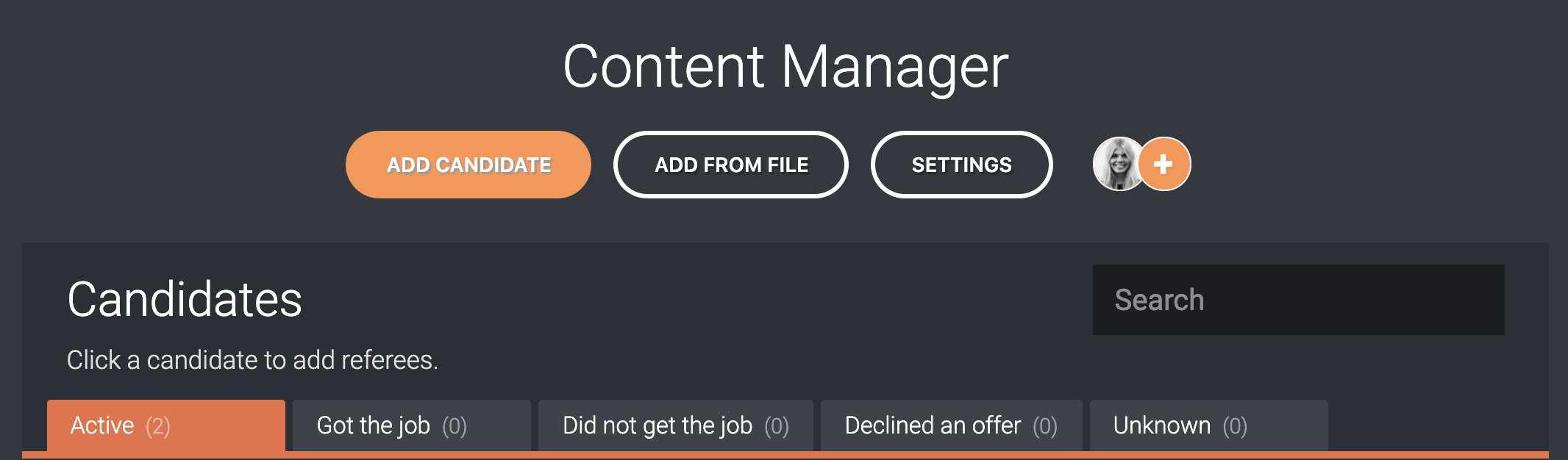
2. Click this and then Candidate Import Sample File to see an example of what information needs to be included in the excel file for the import to work.
3. Add the external file you want to use for import and preview the displayed information. Then click on Import.