How do I handle referees in different languages?
When taking a reference, sometimes the candidate states referees with different languages. It is entirely possible to perform digital reference checking with multilingual references.
To be able to do this, it is required that you have questionnaires in several languages included in your project. To do this, click on project settings and select Add under the Questionnaires tab. Which languages you have to choose from is based on which language settings are made in the company settings.

If you have questionnaires in different languages included in your project, the candidate can then choose the referee's language when stating the referee's contact information, and all communication to that referee will then be in the selected language, including the questionnaire.
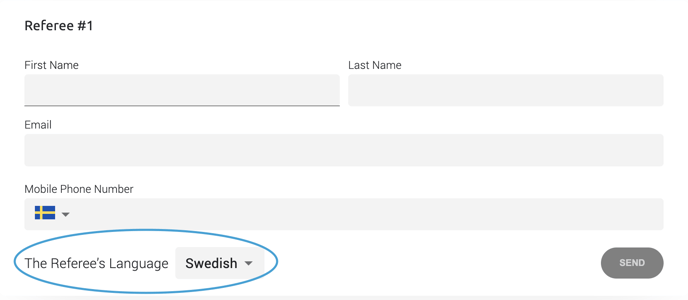
If the candidate has failed to inform that one of their referees speaks another language and the referee has already received the questionnaire in Swedish, it is possible to adjust afterwards. What you need to do then is go into project settings, add a questionnaire in the correct language and then go to the referee and edit its details.

The questionnaire is adjusted directly to the selected language after you click save, and you do not need to send a new one to the referee.
NOTE! When the reference check has been taken in different languages, they are separated in the reference report. First, all answers are in one language, and then all answers are in the other language.
