How do I edit properties of candidates/referees in Refapp?
Edit on a candidate
Go into your project. Press the pen symbol on the candidate whose properties you want to edit.
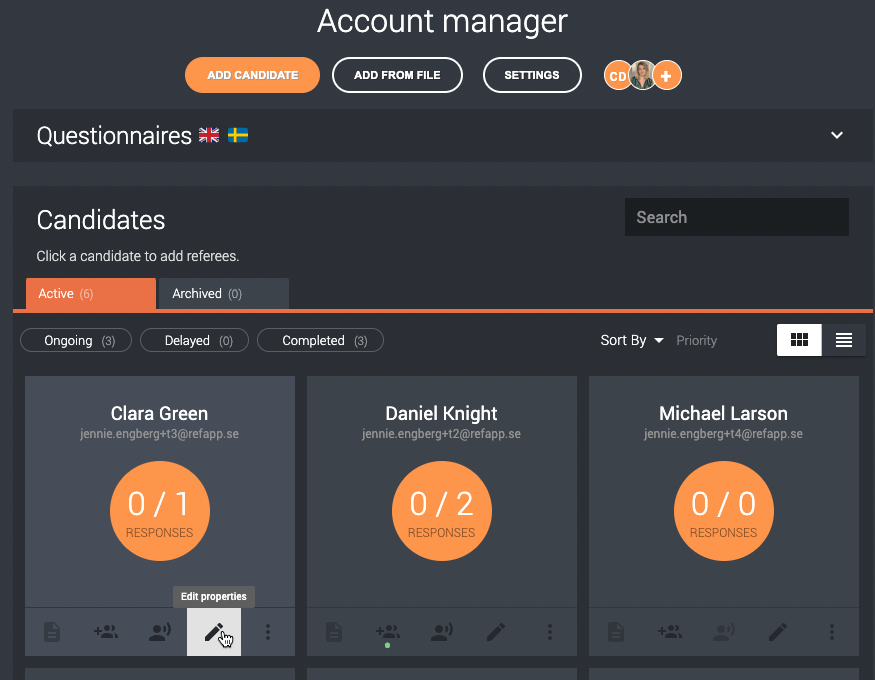
Edit on a referee
Click on the candidate in the project to see their referees. Click the button with the three dots and then choose Edit properties.

If you, for example, need to edit the properties because the email was wrong, you then need to resend the questionnaire to the referee to the updated email. You do this by pressing the email symbol on the referee.
