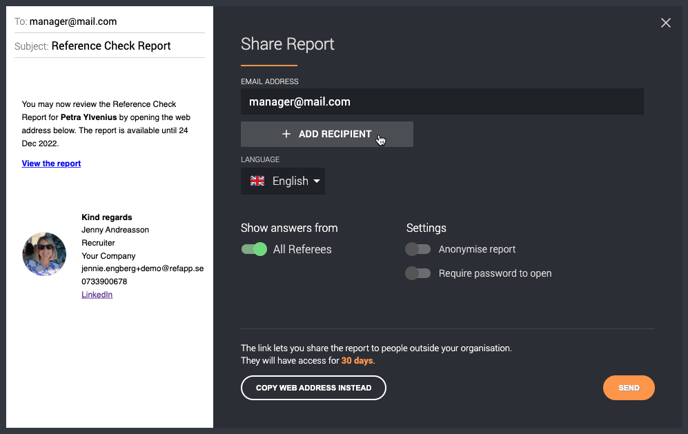How can I share the reference report with multiple people at the same time?
If you need to share a finished reference report with several emails at the same, this is possible.
View the report inside Refapp and press Share report. Enter the first email and then press + Add recipient to add another. You can add as many as you want. When you are done, press Send. This function is also possible to use when sharing the reports of multiple candidates. To read more on how to do that, see this article.