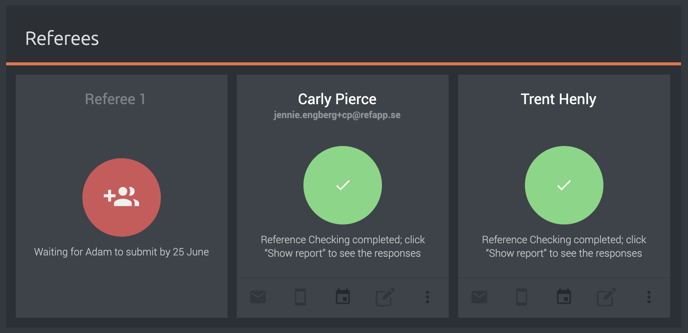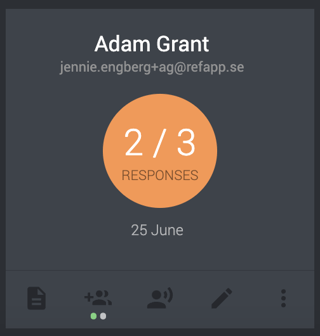Can I set a minimum acceptable number of referees from the candidate?
Sometimes you want to request a certain number of referees from a candidate but are content with the candidate providing fewer. In this article, we show you a feature where you can set this up.
An administrator can enable this feature by going to Company Settings and select the toggle
Referee submission requests can have a minimum acceptable count that is available in the General tab.
Start by creating a project as usual. Under the tab Communication with candidates, there is a field where you can enter the minimum number of referees you accept. The number of referees you choose to request will still be communicated to the candidate.
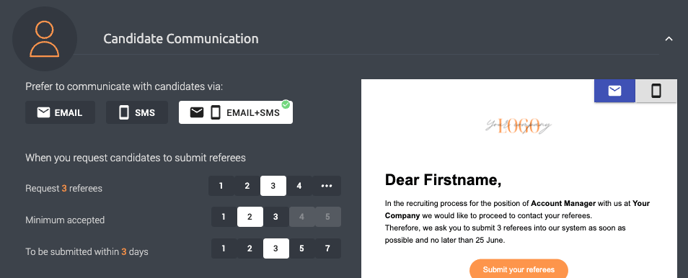
Add a candidate and send out the reference request. Once the candidate has clicked on the link, they are presented with the form to enter their referees. After filling in the contact details of the number of your minimum requested referees and clicking on Send, a box will appear asking if the candidate has more referees.
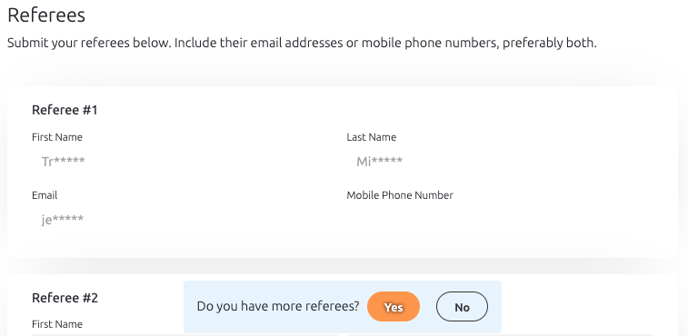
To continue submitting their referees, the candidate clicks Yes. If the candidate has submitted all the referees they have, they can click No. Another box will then appear where the candidate can confirm if they have no more referees.
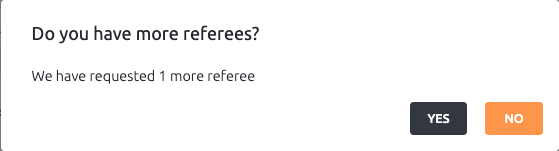
If the candidate clicks No here, they will be met with a thank you page and their part of the process is complete. Inside Refapp you will see the two referees the candidate provided, but the third one you requested will have disappeared. The advantage of this is that when the candidate's 2 referees then respond, the candidate will be marked as done, something that would not happen if a reference request for 1 referee had remained.