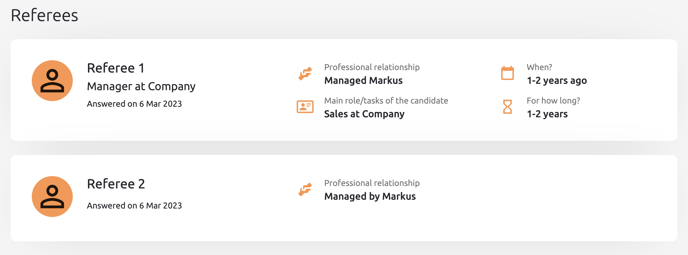Why does questions disappear when I preview my questionnaire in a project?
Sometimes when you have created a project in Refapp, there is a difference in the number of questions between the editor and preview. This article explains why.
Firstly, nothing is wrong. This happens when you turn on a function in the project settings about Relationship verification. In most questionnaires, for example our standard forms, the first three questions are about the relationship between the candidate and referee. These questions will automatically disappear from the questionnaire if you have this toggle activated in the project settings because you will then get the answers to the same information, just in a different way.
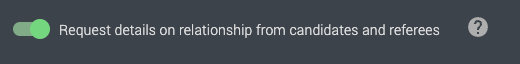
If you work with the workflow of collecting the referees from the candidate, they will fill in information about their professional relationship to the referees along with the contact details. The referee will then have to answer whether this is correct or correct the information when they answer the questionnaire. If you add the referee yourself in Refapp, the referee will initially fill in the information in the questionnaire instead.
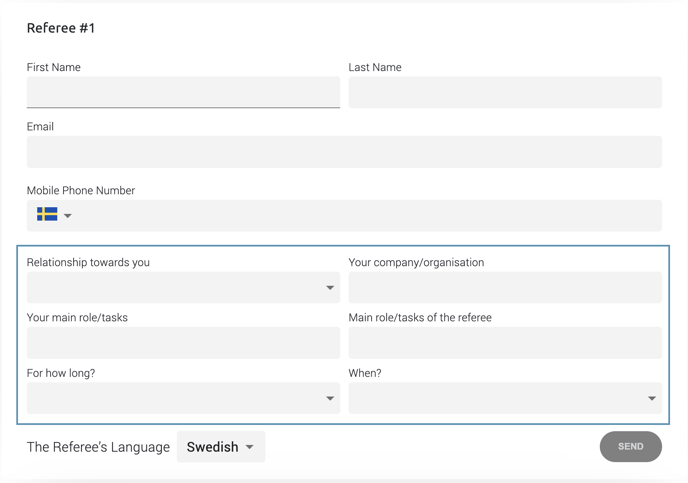
In the final report, the information on the relationship will be presented in the first section of the report in the summary of the referee. Referee 1 in this picture has the function turned on. If the function is disabled, there will be less information in the referee box, but the questions will appear in the questionnaire and the answers will appear in the rest of the report, as for Referee 2 in the picture.