How do I update my Refapp account?
Do you need to change your title or phone number that is shown in your Refapp signature?
You can easily update your contact information and the settings in your personal profile. Go to your avatar in the top right corner and choose My Refapp.
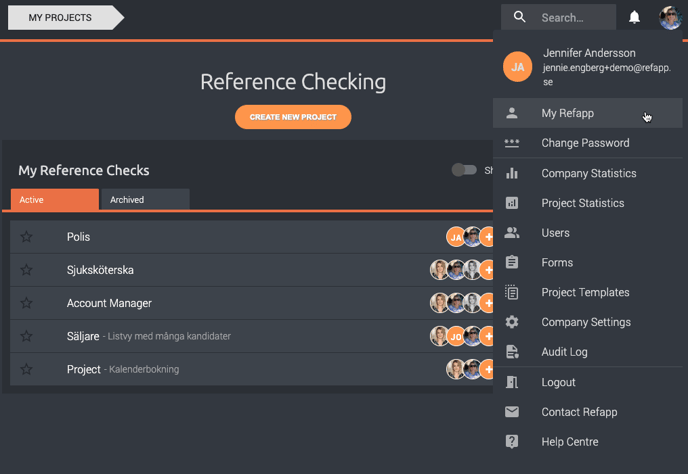
You can now update your First Name, Last Name, Phone number, and Title. If you want to change the language in Refapp you can do that as well in the drop-down next to My Language.
Would you need to update or change the email address connected to your Refapp account get in touch with our support at support@refapp.com
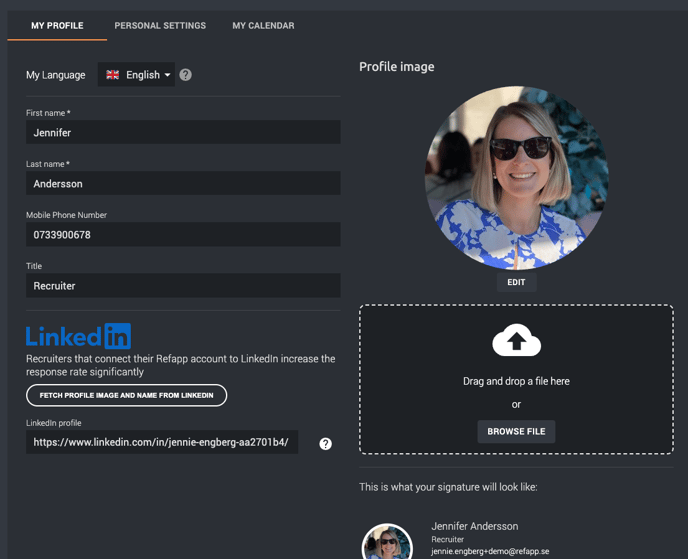
After entering My Refapp you are able to change or add a profile image, as well as create a link to your LinkedIn profile if you wish to extend your network.
Would you like to remove your LinkedIn profile? Erase the link you previously added in the textbox for LinkedIn profile.
