How do I send out multiple referee requests?
If you want to send out a reference request to several candidates, you can use bulk feature in Refapp.
In the view of the candidates, you have the option to press the button to make the candidates appear in list form.

In this view, a new option will be available, where you can select all or a selected number of candidates.
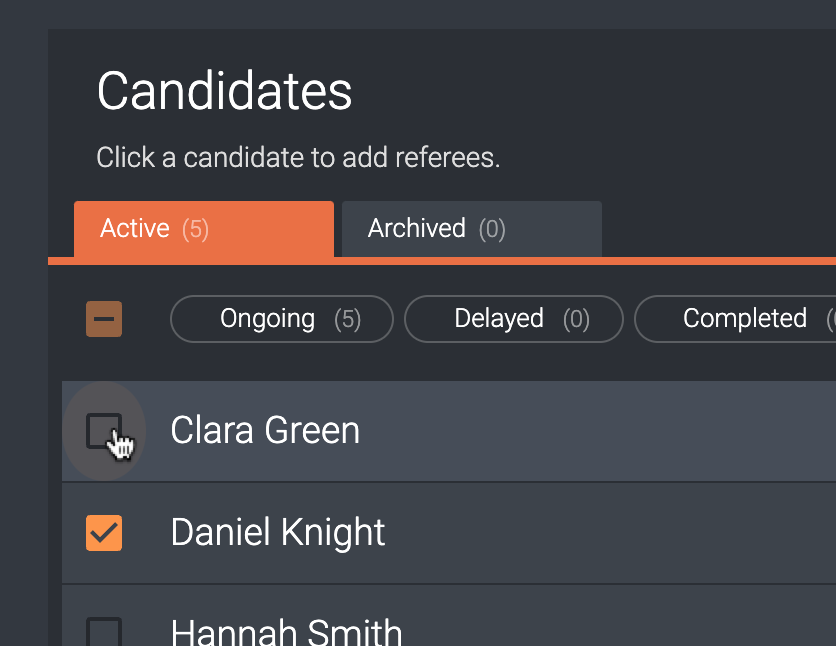
When you have selected your choice of candidates, you will be able to send out referee requests to all your selected candidates at the same time. You do this by pressing # Selected and choosing Request referees.

When you press Request referee, you will get an overview of what will be updated in the system. For example, which candidates will get the request and what type of communication will be used. If it's not possible to perform the same action on all candidates, you will get a warning. If you press the arrow, you will receive more information on why.

