How can I get notifications prior to a booked reference call?
If you want to receive a reminder from Refapp prior to a booked phone call you can activate a reminder in your personal settings.
If either you as a user or the referees have booked at time for a reference call you can activate a personal reminder from Refapp to make sure you are ready for your phone call.
To activate this reminder, go to your personal settings in Refapp by accessing My Refapp through your avatar in the top right corner. Navigate to My Refapp and "Personal Settings".
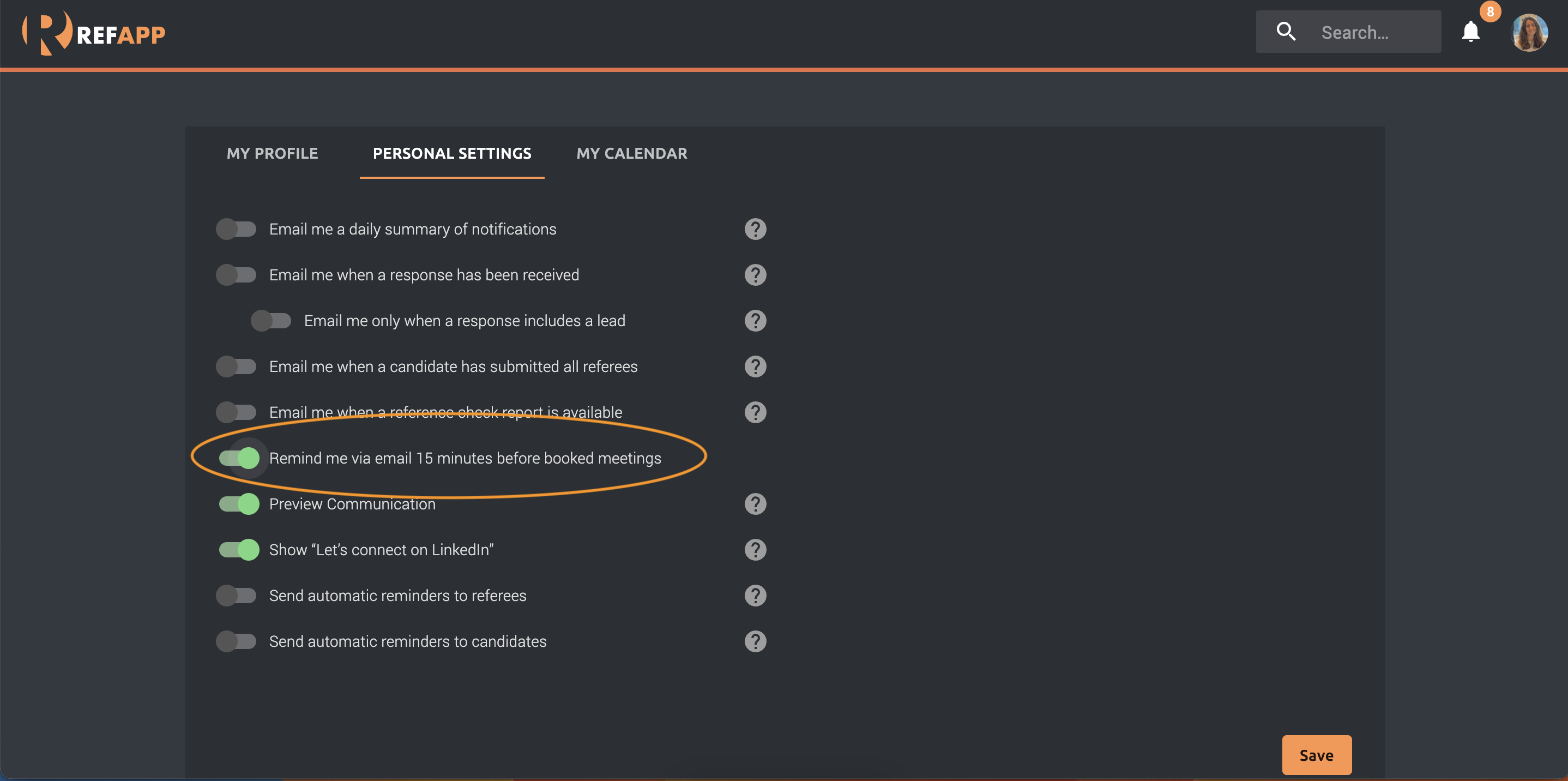
Activate the toggle "Remind me via email 15 minutes before booked meetings" to get an email 15 minutes prior to the meeting.
The reminder email will also provide you with a magic link that helps you take notes directly in Refapp!
See example of the email below:
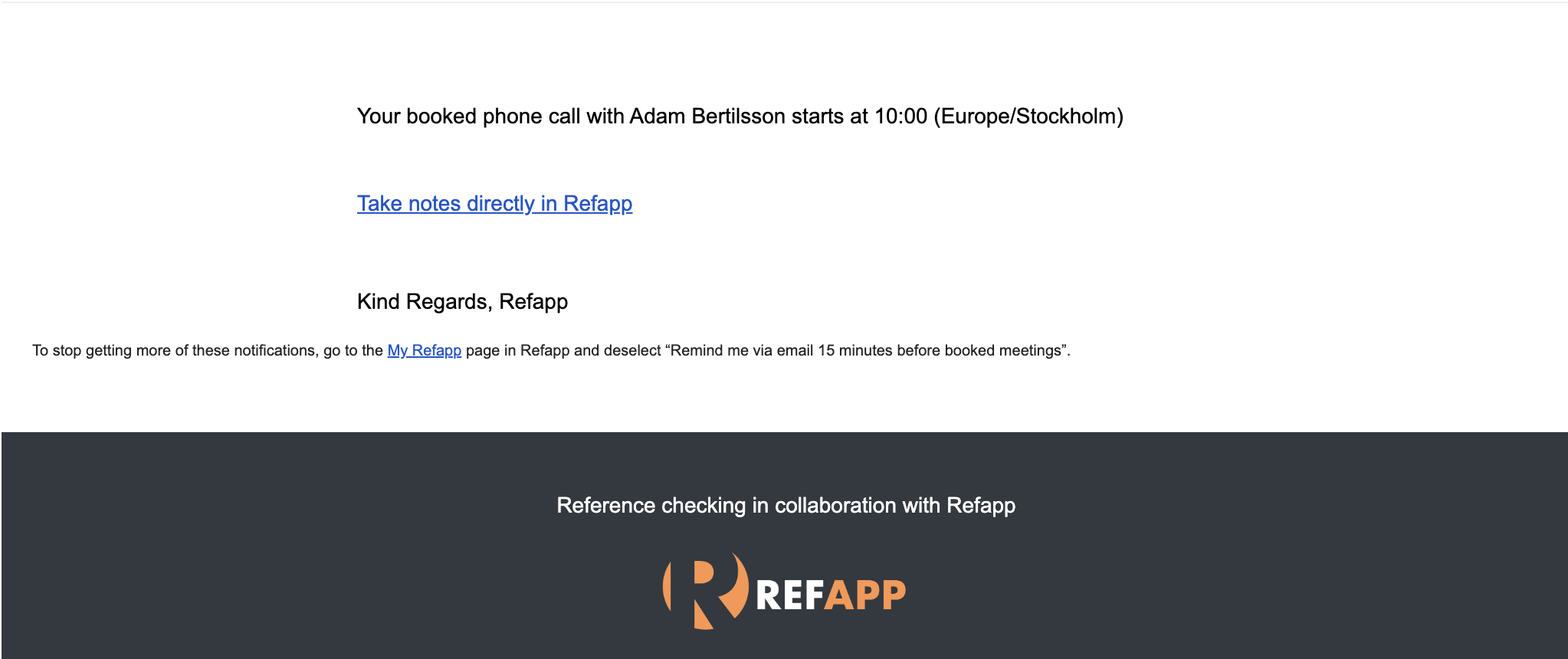
Is this feature interesting for all the users in your organization? Contact your Customer Success Manager or support@refapp.com to get help activating it for all your users!
