How do I enable the integration to Workable?
Here you'll get information on how to set up the integration to Workable.
Refapp and Workable - Enable the integration
Your company needs an activated Refapp account. The Workable integration requires a Refapp user's personal key.
In Refapp, press My Refapp and go to the tab Personal Settings to find the section Personal API Keys. If this section is not visible, please get in touch with Refapp support, and we will enable it.
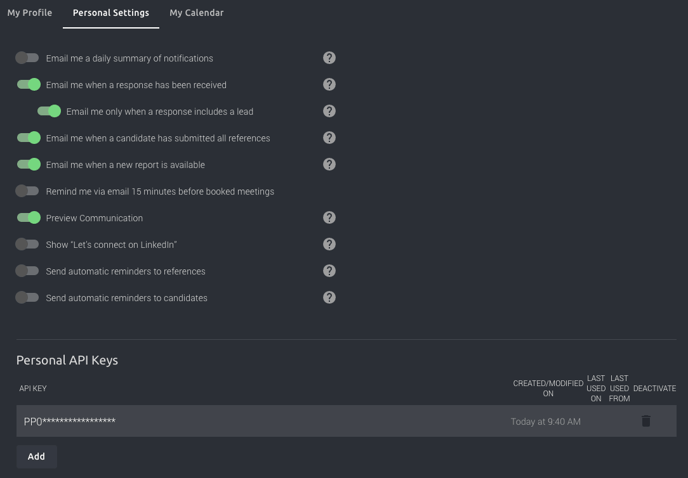
- Press Add to generate your key and copy it. Please note that you will only see the key in its entirety once.
- Sign in to Workable and navigate to Settings > Integrations
- Locate Refapp in the list of integrations and select it
- Paste the API key in the field and click Update Setting
