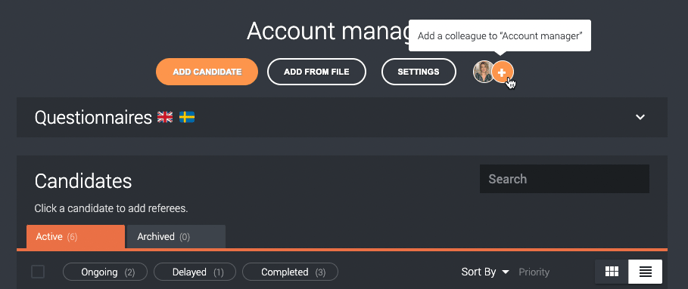How do I add colleagues to a project in Refapp?
You can add colleagues to your project in two ways:
1. At your homepage in Refapp (where all of your projects are listed), click the + sign next your profile picture and type in your colleague's email address.
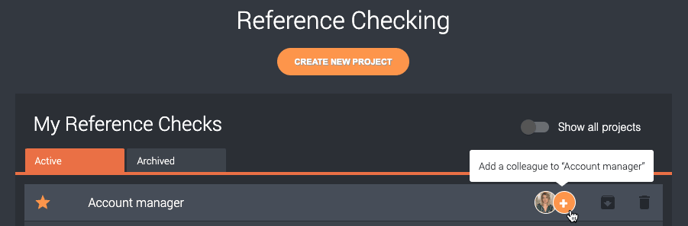
2. In the specific project, below the project title, click the plus + sign next your profile picture and type in your colleague's email address.