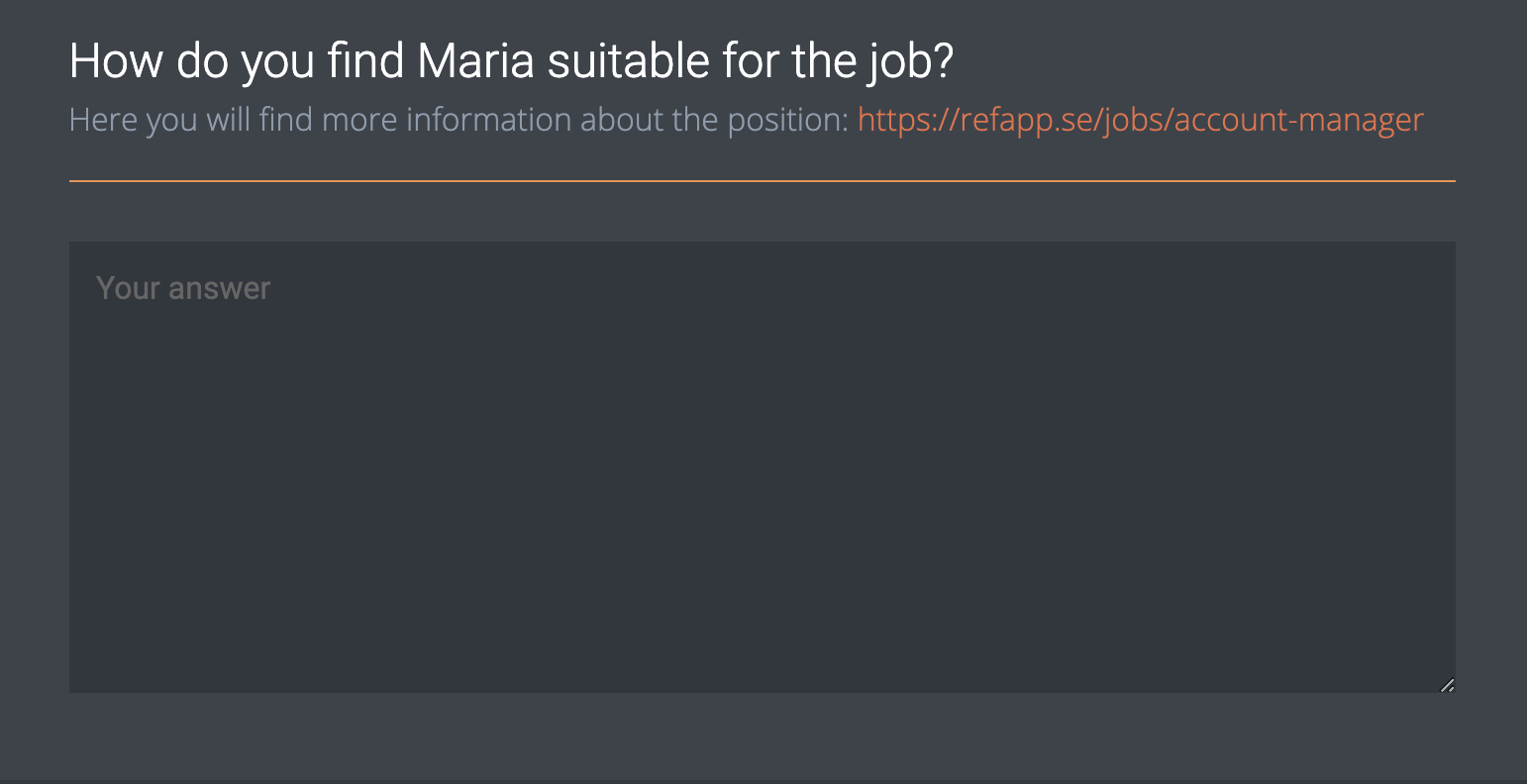How do I add a clickable link to the questionnaire?
If you want to add a clickable text linking to, for example, the job advertisement in the questionnaire, you press Edit questions in the Project settings.

Inside the editor, either click on the existing question you want to add a link to or click on Add question if you want to create a new one.
In the field with the label Guiding text, enter the text you want and paste the entire link you want to refer the referee to.