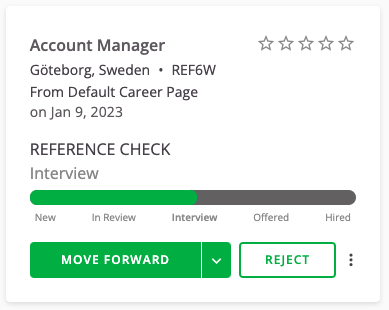How do I use the integration between Refapp and SmartRecruiters through automatic process?
In this article, you will learn how to conduct a reference check with Refapp through the automatic process in SmartRecruiters.
There are two ways to start a reference check from SmartRecruiters - via the Assessments panel on the candidate page or via job process stages.
If you want to use the Automatic way of activating Refapp in SmartRecruiters, it is not the recruiter who changes the stage that becomes the sender in Refapp. Instead, it will be picked from the hiring team. First, by searching for a recruiter with the “RECRUITER” role and falling back to selecting one recruiting team member.
Starting a Refapp reference check automatically via the hiring process
Start by adding a new hiring process or edit an existing one. Ensure it has a reference check step. Click on Reference check, then Assessments.
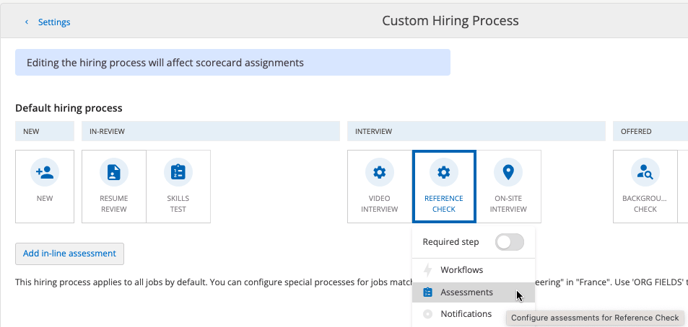
Click Configure, select a single project template to use for reference checks and set it to trigger automatically.
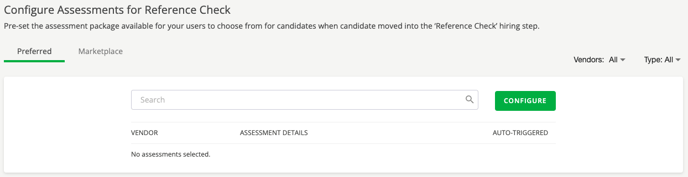
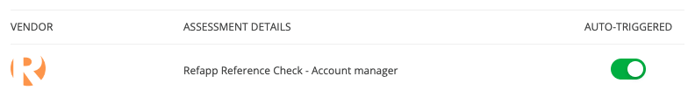
Now, whenever a candidate in a job that uses this hiring process is moved forward to the reference check stage, a Refapp reference check will be started. This way, you can select more than one candidate at a time if you want to start a reference check on several candidates at once.
Go into the job and the candidate list. Select the candidates you want to take reference on, press Actions and Change the status of x candidates. Select the Reference check stage in the dropdown menu. The reference check will start for all candidates, and the status will update in the candidate view.