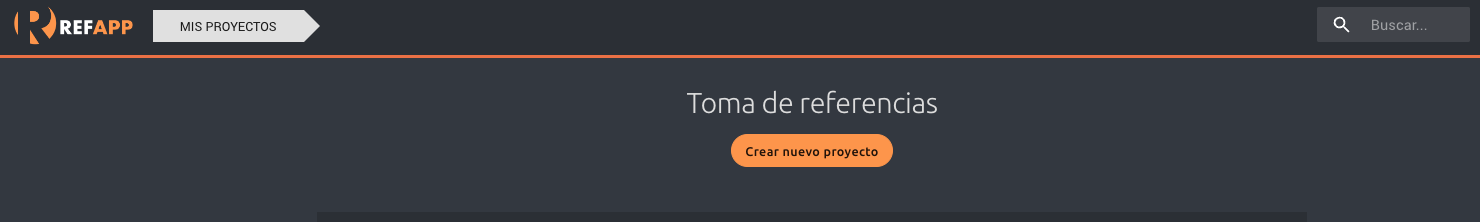How Do I Set the System Language before login?
Selecting the system language before logging in enables a seamless user experience for users from different language regions and creates a more inclusive environment.
At login, you can choose the system language, which you can easily do by selecting your desired language in the dropdown list next to the language field. Then, you can just enter your user credentials to log in.
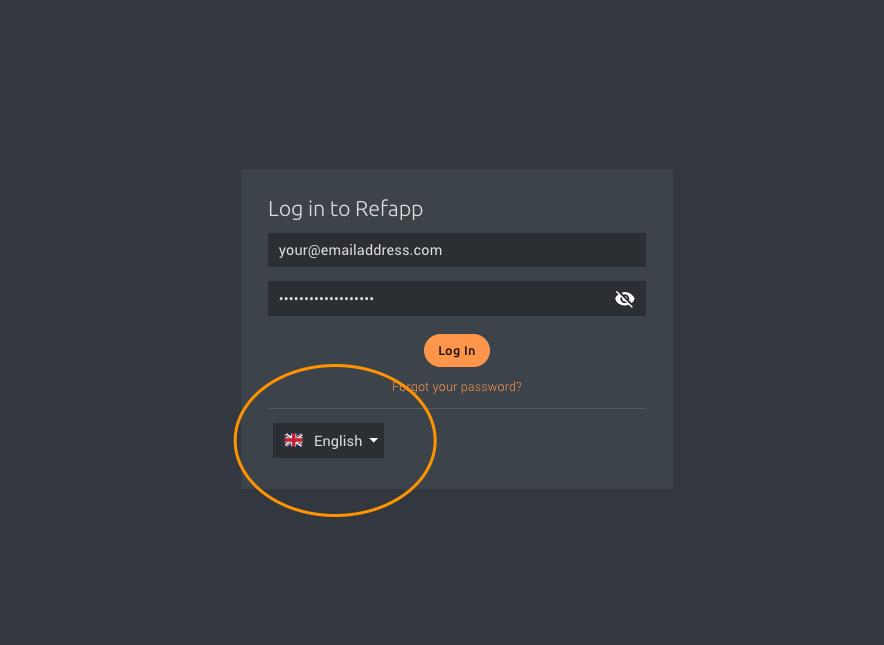
Choose which language:
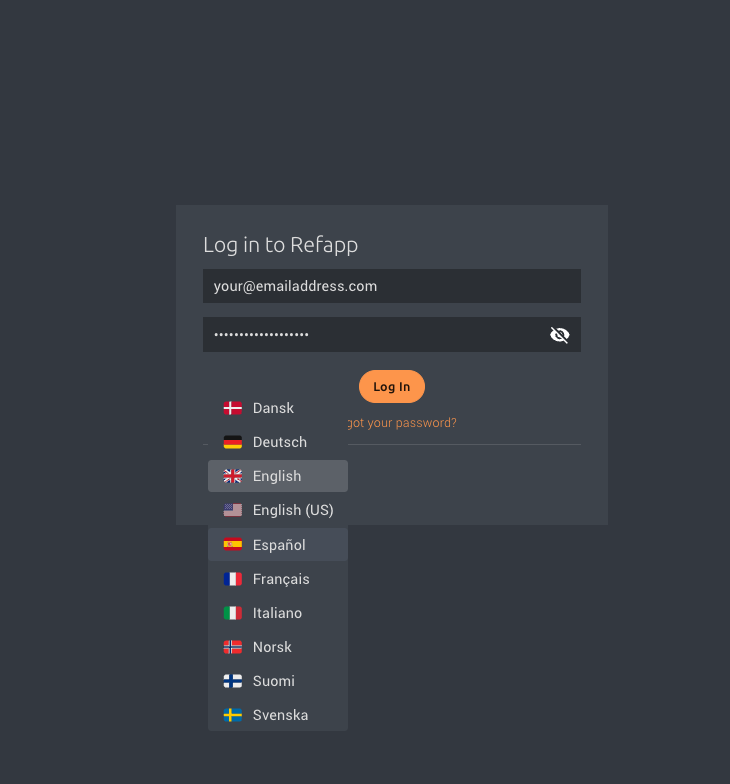
Now the system language will be set to the selected language.