How do I make follow-up questions mandatory?
If you have follow-up questions for your scale or multiple choice questions, it's possible to make them mandatory. This is how you do it.
To create a mandatory follow-up question, edit the form you
Start inside the form builder in Refapp and select which follow-up question you want to make mandatory. Press the toggle Mandatory next to the text box for the follow-up question. You can make all questions mandatory or select one specific.
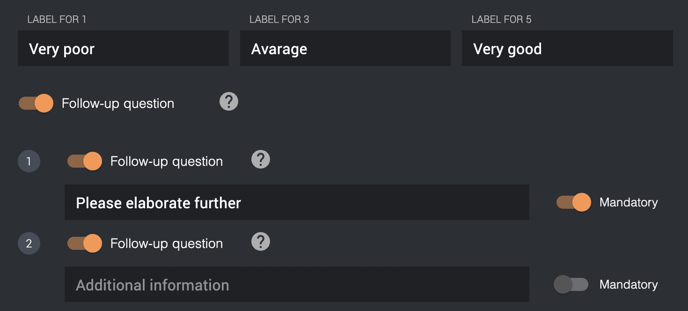
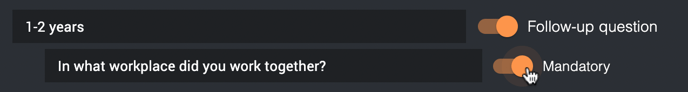
For more information about follow-up questions take a look at our article about how to create follow-up questios for multiple choice questions.
