How do I copy an existing project in Refapp?
If you would like to copy an existing project in Refapp you can do that by reusing the settings from a previous project.
Unfortunately, it's not possible to copy a previous project in Refapp, but you can easily reuse information in a project to create a new one that's just the same!
1. Go to the project you'd like to copy.
2. Go to the Settings of that project.
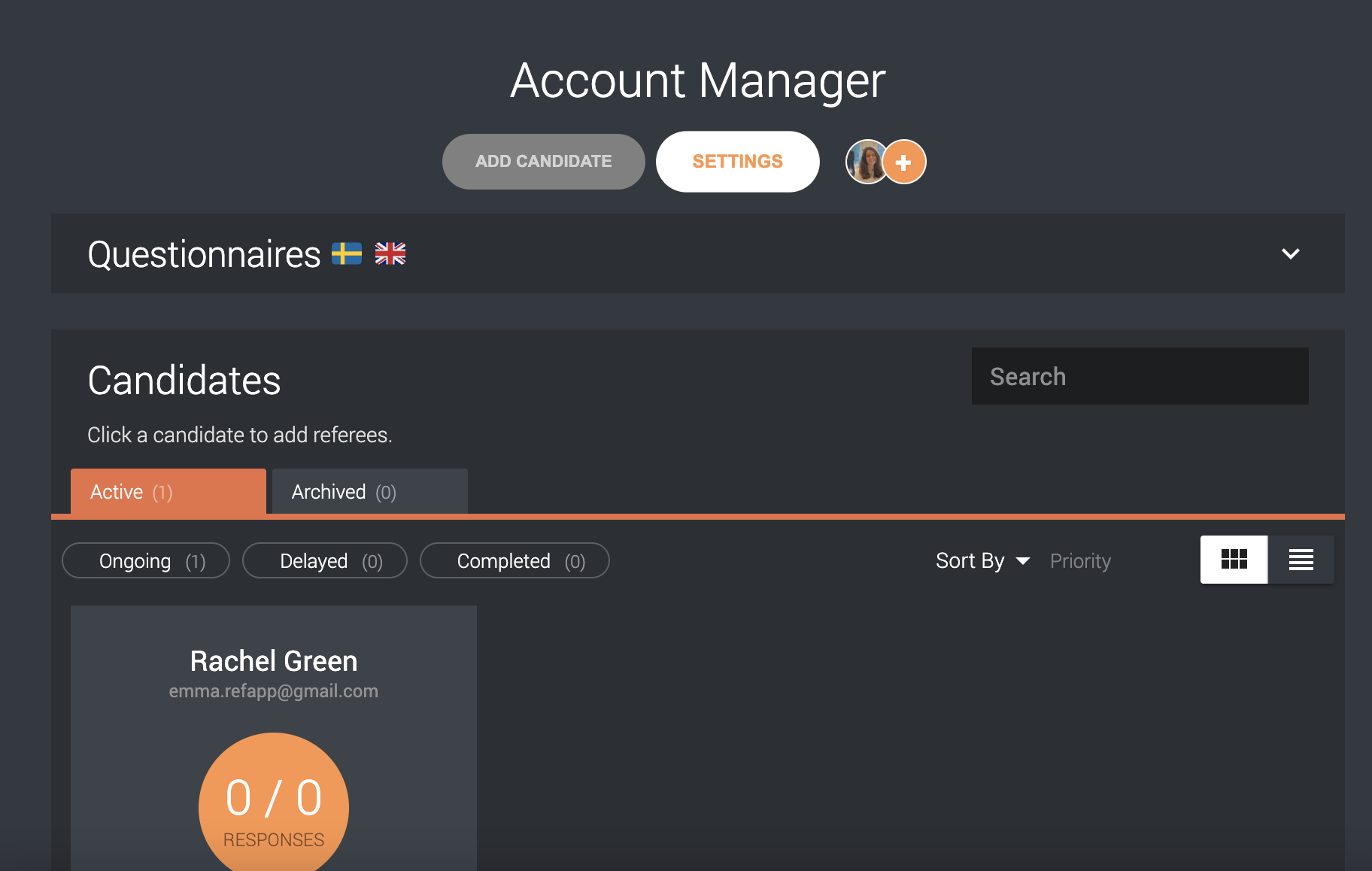
3. Scroll down to Questionnaires and press the "Edit Questions"-button. 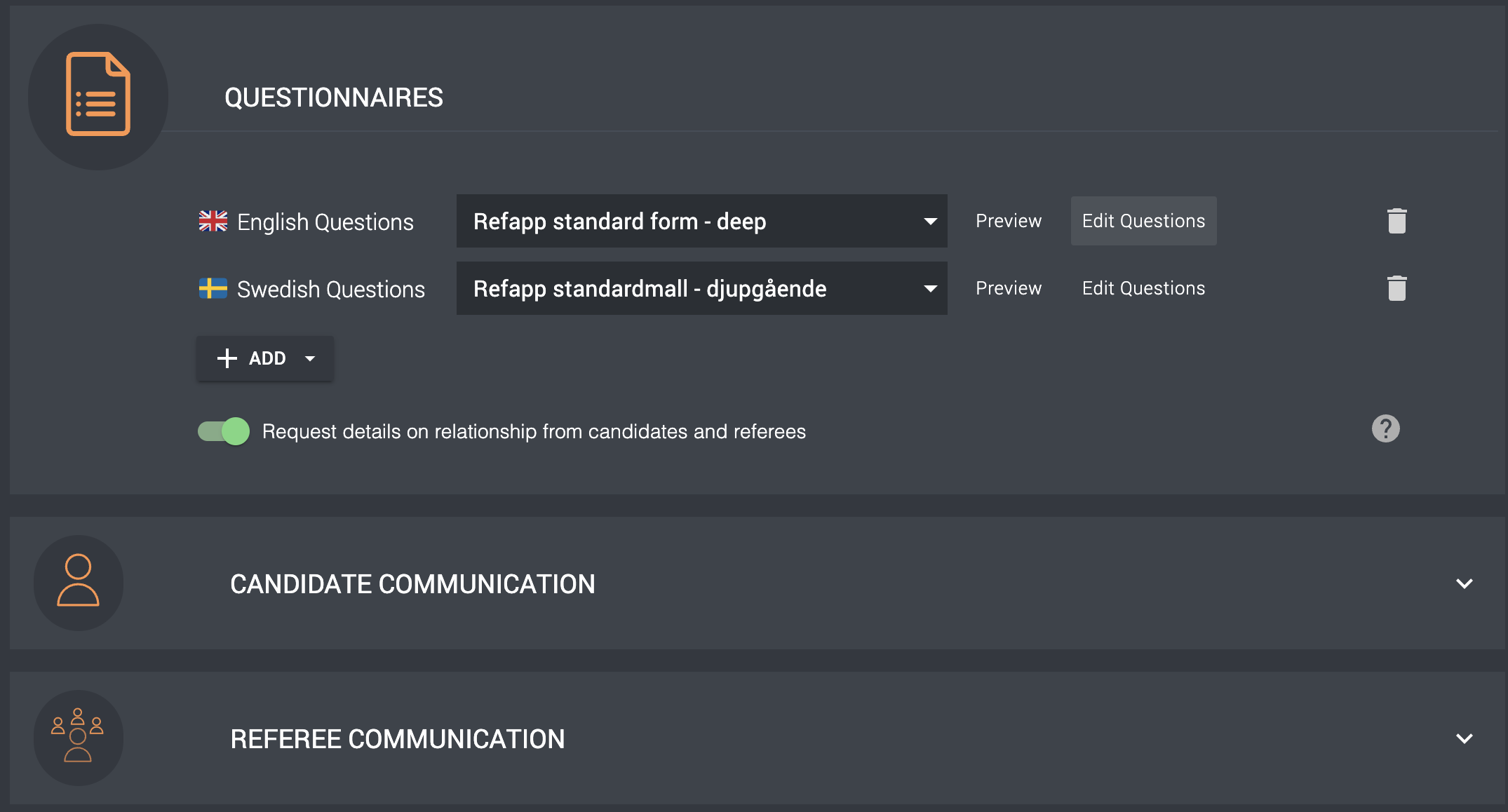
4. Once you've entered the edit page, press the "Save as Template" to save the questionnaire as a new template. 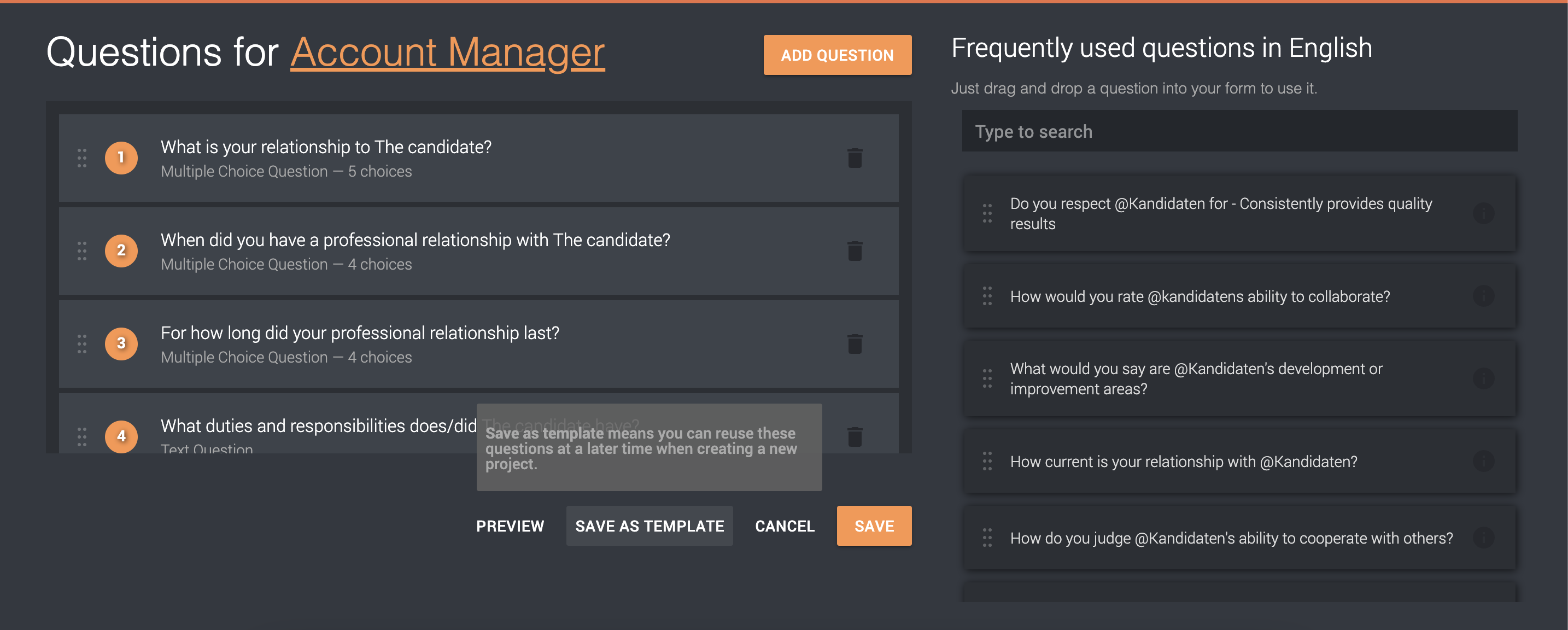
5. Give the new template a name, and after that, you will find the new template in the list of Questionnaires when creating a new project.
If you have made any additional settings in your project, remember to add that to your new project as well!
