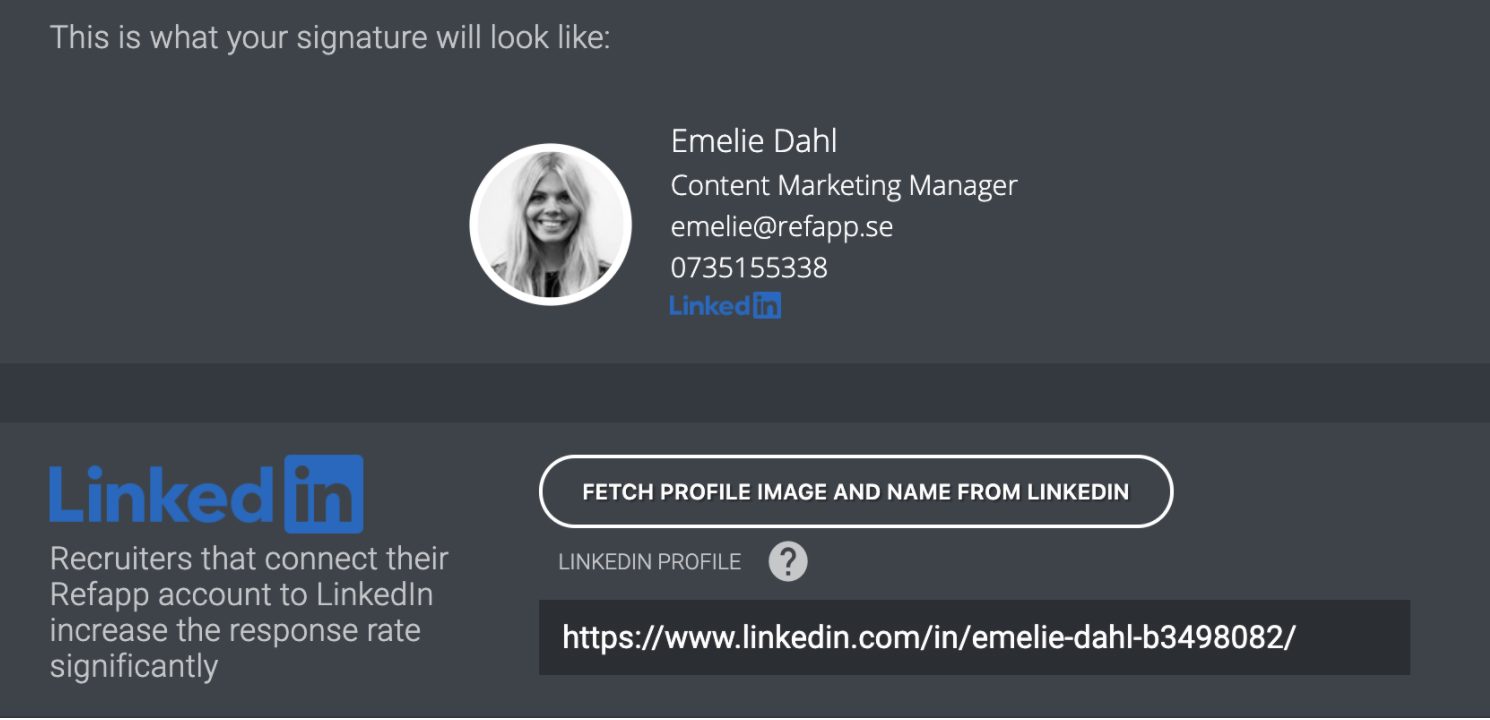How do I connect my Refapp account to my LinkedIn profile?
By connecting your LinkedIn profile to Refapp you can increase the response rate, since the referees will be able to tell that there's a real person behind the request.
To connect your LinkedIn profile you
1. Click on My Refapp, scroll down and then click Fetch profile picture and name from LinkedIn.
2. Then paste the URL of your LinkedIn profile into the field where this is requested.