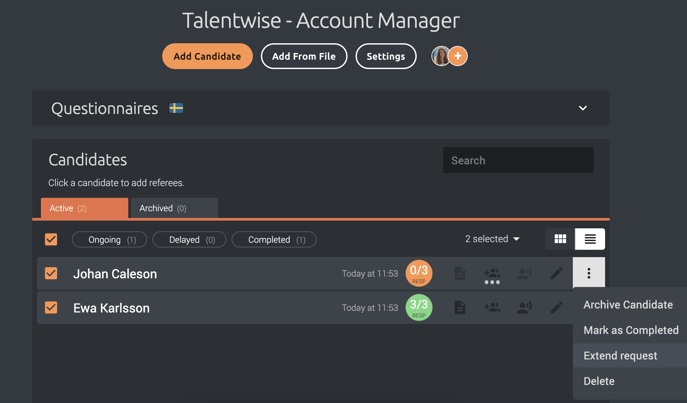How can I prolong the days for the candidate to submit their referees?
If your candidate needs a little more time to submit their referees, there is a trick to prolong the days inside Refapp.
You can either start from the candidate profile or in the list view of candidates.
On the candidate profile, select the "more" button and then choose "Extend request."
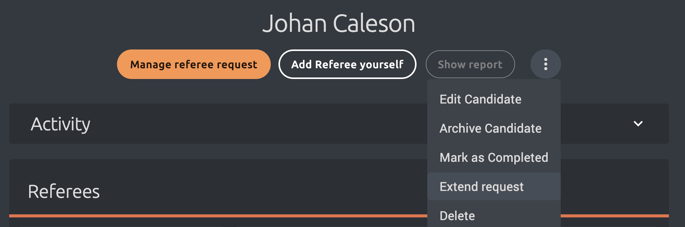
You will then have the opportunity to extend the last date the candidate has to submit their references.
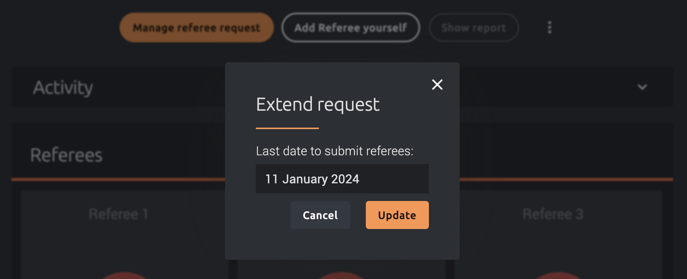
After you have extended your request, the candidate will be able to use the link in their previous email to provide their references.
If you have multiple candidates you want to extend the request for, or if prefer to work from the list view in the Project Overview, choose the same "more" option as above and "Extend request."