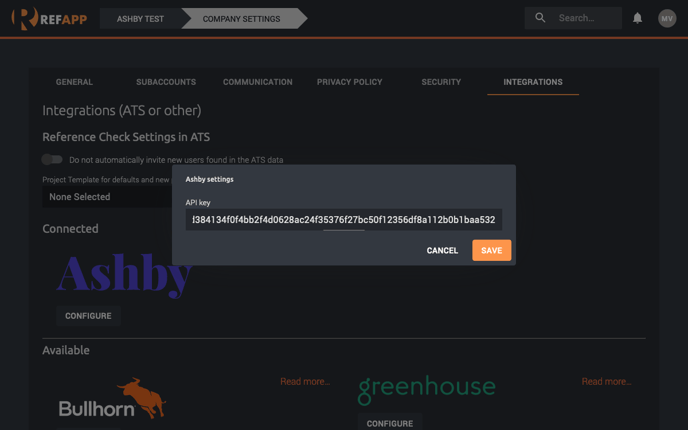How do I set up the integration between Refapp and Ashby?
Here is a guide on enabling and configuring the integration between Refapp and Ashby.
Contact Refapp support and ask for your Refapp API Key. Then go into Ashby and navigate to Admin -> Integrations -> Integrations and search for Refapp.
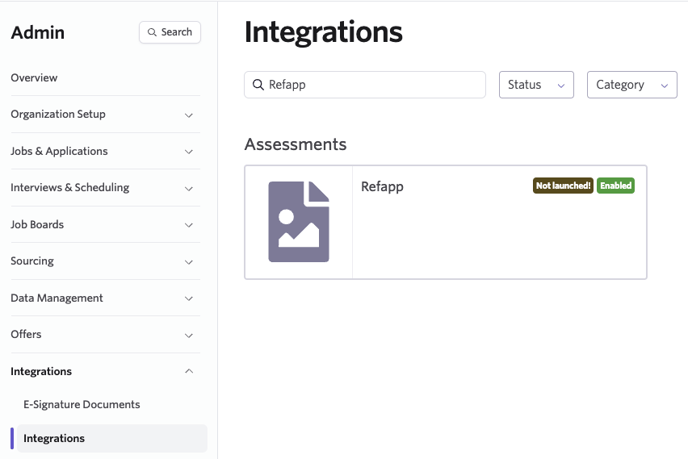
Select it and then select Enable Refapp to start configuring the integration.
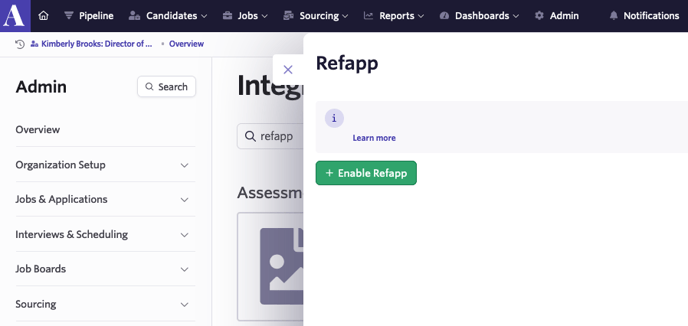
Paste your Refapp API Key in the field.
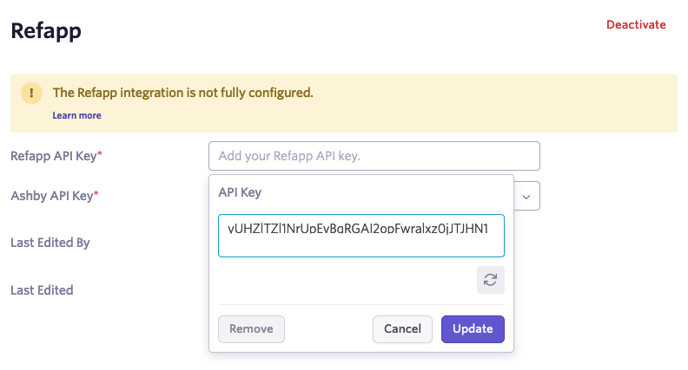
Select the Ashby API Key field and create a new key for Refapp.
-png.png)
After creating a key, copy it to add it to your Refapp account.
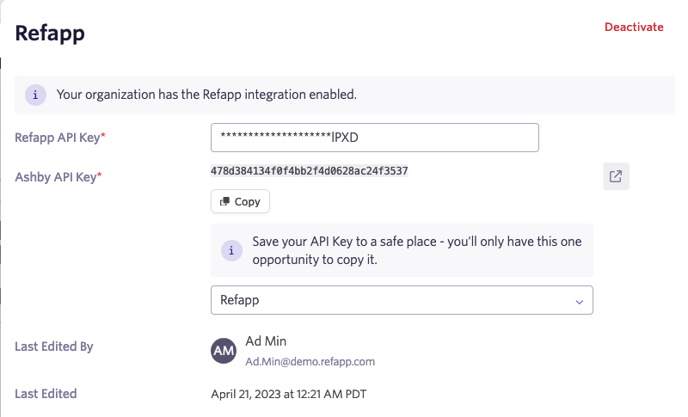
Go to Refapp and navigate to Company Settiings -> Integrations and select Configure on Ashby and paste in the copied API key.