- Help Center
- Get started
- Get started
How do I set up my Refapp-account?
1. Open the email Invitation to Refapp and click on the link to register your account.
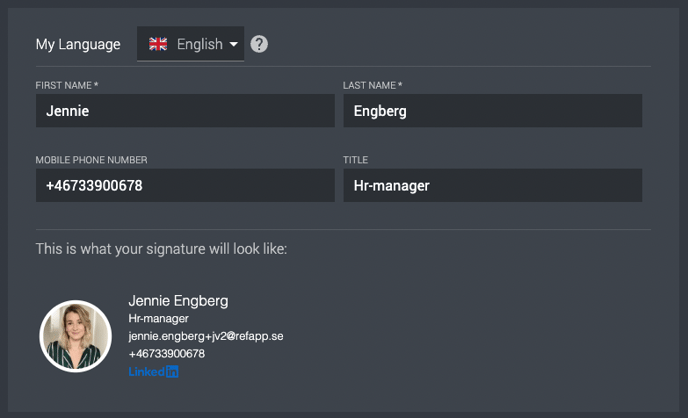
2. Select the language you want to use in the system. This choice only determines the language within the system and not the languages for communication with candidates and referees.
3. Enter your name and phone number.
4. If you have a LinkedIn account, connect this to your Refapp account. Click Fetch profile image and name from LinkedIn and fill in your information. Also, copy the URL of your LinkedIn profile into the window below.
5. Select a password and click on Activate account.
